How To Leverage Your Linkedin Company Page For Better Results

As a B2B business, a LinkedIn Company Page can help establish you as a thought leader in your industry – and help you reach your target audience directly. Not only that, but it’s also a great way to attract potential candidates.
In this blog post, I’m going to show you how to leverage your LinkedIn Company Page for better business results – you’ll learn:
- How to build a powerful Company Page
- How to optimise your Page for search engines
- How to leverage Showcase Pages
- And how to get your employees involved with your Company Page
Complete your Company Page
The first thing you need to do is make sure you’ve completed your entire Page with all the relevant information and media.
That means:
- Adding your company logo to your profile (companies who include their logo on their Pages get 6 times more traffic!)
- Adding a cover image/banner that showcases your brand and your values – you can create banners easily using ready-made templates from Canva:
- Complete your “about us” section – more on that later as it’s a very important aspect of your Company Page
- Add links, addresses, and so on to make it easy for people to find you or the information they need
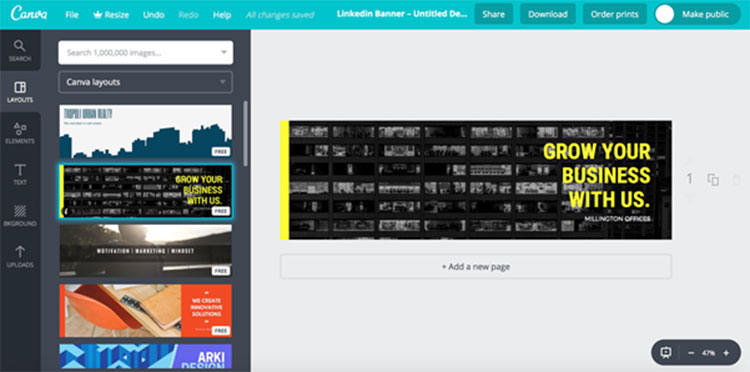
To get some inspiration from the best, check out LinkedIn’s top 10 Company Pages of the year here – the list was topped for 2 years in a row by Hays, who have over 2.4 million followers:
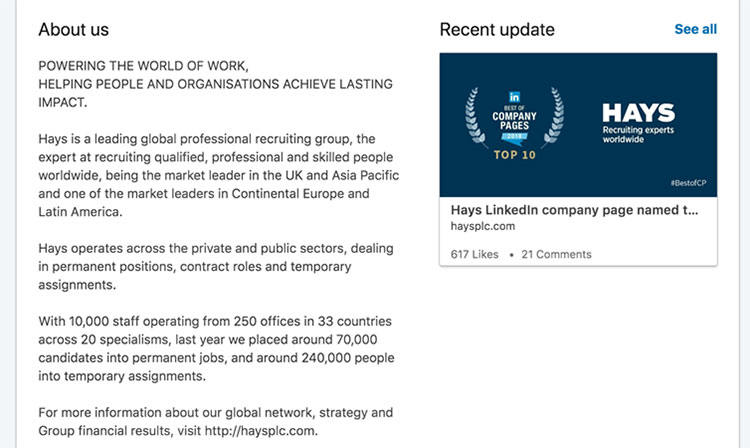
Make sure your Page is optimised for search engines
Another important aspect is optimising your Company Page for search engines – and not just LinkedIn’s search engine, but also Google and other popular solutions. Plus, people often search for companies on LinkedIn not necessarily by name, but by keyword – namely, the business type, the niche/industry, the products or services sold, and so on.
In order to optimize your Company Page, start with keyword research.
Use keyword research tools like Ubersuggest or Moz’s Keyword Explorer to look up keywords and discover exactly what longtail keywords your audience is using:
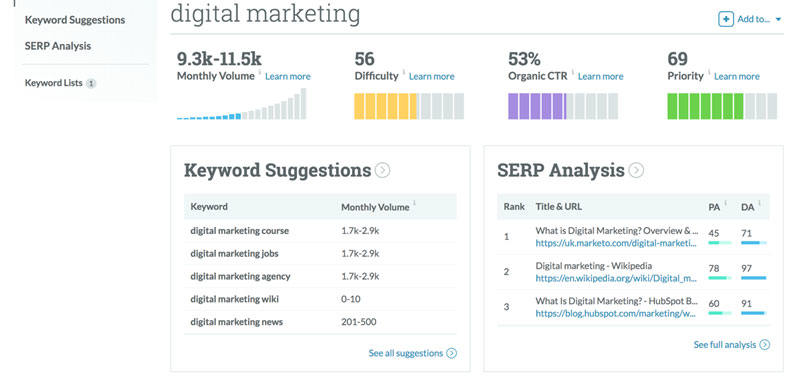
Once you have your keywords, you can start optimising your Page – most notably, the “about us” section. Make sure your company description is very keyword rich – don’t overdo it though so it ends up almost unreadable! – especially in the first few sentences, as Google search previews the first 156 characters of your About Us.
Another way to boost your Page’s SEO is very simple and quick: simply link to your Company Page throughout your company website and blog (which is recommended anyway so you can generate more followers).
The third aspect of a properly optimise Company Page, as per LinkedIn’s recommendations, is that you share relevant content on a consistent basis (in other words, daily). Experiment with different forms of content (educational articles, industry news, company news, media, and so on) and try to use relevant keywords in your updates to reach more people.
Reach a targeted audience with Showcase Pages
One of the best features of Company Pages is that you can create several companion pages, called Showcase Pages.
The best way to understand Showcase Pages if you’re not familiar with them is to show you an example. One company that is very serious about its Showcase Pages is Microsoft:
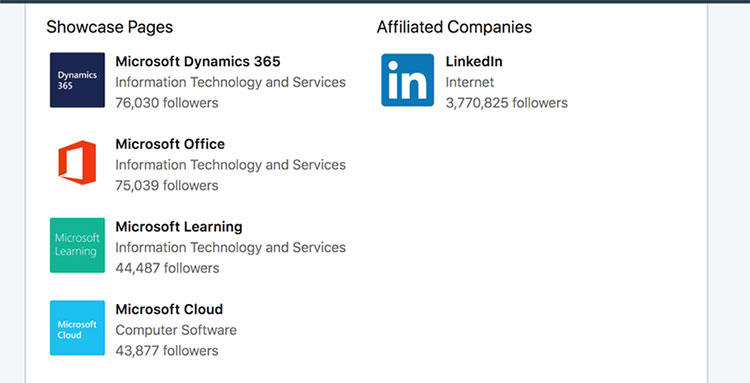
You can’t see them all in the screenshot above, but they have more than a dozen Pages, each focusing on a specific Microsoft product or range of products.
So, if you’re a fan of Microsoft Cloud or Microsoft Learning but not necessarily interested in the rest of Microsoft, you can follow the Showcase Page that interests you most and see the content that they share there.
And that’s basically what a Showcase Page is – an extension of your Company Page that is more targeted, focusing on a specific product or business initiative.
It’s a great way to stand out from your competition and engage your audience in a more meaningful way; however, be aware that you’ll need to keep up with posting new updates not just on your Company Page, but also on your Showcase Pages.
How to manage your LinkedIn Company Page
In order to be successful on any social media profile, you need to post new, quality (and relevant) content consistently and engage your audience.
To help, you can use a social media management tool that allows for team collaboration, so you can make sure you’re keeping up with your social media calendar and that you’re responding to comments and properly keeping up with any leads generated via your LinkedIn Company Page.
One option is Agorapulse, which recently introduced several useful features for managing LinkedIn Company Pages, including:
- Social inbox for tracking and responding to comments
- Unlimited reports and recommendations based on your analytics, such as the best times to post:
- Built-in CRM tool to keep track of your contacts, see at a glance if they’ve engaged with you in the past, and add labels and tags
- Publishing and scheduling updates on LinkedIn
Another option is Hootsuite, which allows you to:
- Publish and schedule updates for your Company Page
- Target your posts based on different parameters, like location and industry
- See your latest comments and other engagement from your Page
- And LinkedIn analytics for follower growth, engagement, and more
Get your employees involved
This is one of the easiest and fastest ways to grow your LinkedIn Company Page: getting your employees involved.
Ask your employees to keep their profiles up to date and link to your Page: as I mentioned earlier, it’s important to link to your LinkedIn Company Page as it helps with SEO. And one of the ways to do this, is to get your employees to complete their profiles so they’re up to date (and of course, naming your company as their employer).
Whenever someone adds your company to their experience, that automatically means another link to your Page.
Plus, by connecting this way, your employees’ networks will see updates from your Company Page, which helps expand your reach. For example, if it’s one of your employees 1-year work anniversary or if you’ve got a new job opportunity you’re advertising, their networks will see these updates as well.
Another way to get your employees involved in your LinkedIn Company Page is through your Career Pages – a place where you can showcase your company values, your employees, and attract more talent to your company.
Here, you can share photos of your employees or your leaders, for example, and you can even have your employees share their thoughts – called Employee Perspectives:
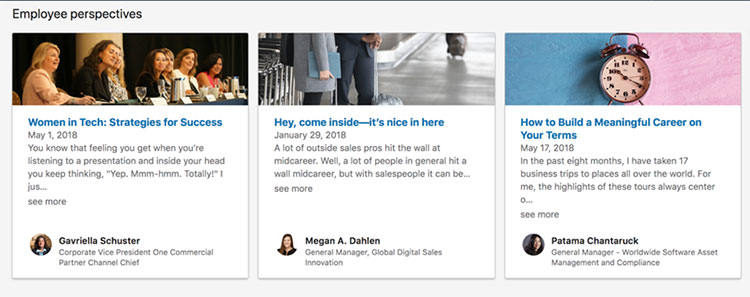
This is a great tool as not only are you giving your employees a voice and acknowledging them, but you’re also humanizing your brand. People will always trust other people more then they would trust a company as a whole – even if they are that company’s employees.
Conclusion
As you can see, there are multiple ways to leverage your LinkedIn Company Page – from reaching more people by optimising your Page to building targeted hubs where you can engage with your audience and to attracting better candidates for your company, there are numerous possibilities, depending on what your objectives are.
Have you read?
# The 100 Most Influential People In History.
# Top CEOs And Business Leaders On Twitter: You Should Be Following.
# Must Read Books Recommended By Billionaires.
# The World’s Top 20 Most Charitable Billionaires.
# Richest Families In The World, 2018.
Bring the best of the CEOWORLD magazine's global journalism to audiences in the United States and around the world. - Add CEOWORLD magazine to your Google News feed.
Follow CEOWORLD magazine headlines on: Google News, LinkedIn, Twitter, and Facebook.
Copyright 2025 The CEOWORLD magazine. All rights reserved. This material (and any extract from it) must not be copied, redistributed or placed on any website, without CEOWORLD magazine' prior written consent. For media queries, please contact: info@ceoworld.biz








