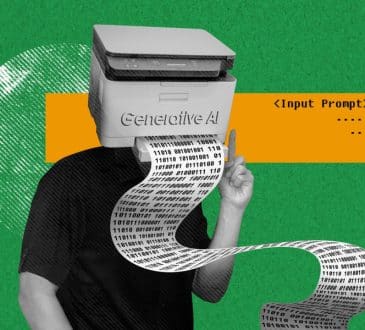Early Warning Signs of Deceptive Online Content

Fake websites, also known as phishing websites, are designed to trick unsuspecting users into providing sensitive information such as login credentials, personal information, or financial details. These fake websites can be created for various malicious purposes such as stealing personal information, distributing malware, or conducting fraudulent activities. But how can you spot a fake website and protect yourself from falling victim to its malicious intentions?
This guide will explore what fake websites are, why they pose dangers, how to identify them, and preventative measures to secure your online presence.
What Are Fake Websites?
Fake websites are fraudulent websites that mimic legitimate websites in terms of design, layout, and content. These websites often use similar URLs, logos, and other visual elements to trick users into believing they are the real deal. They can be created by cybercriminals with the intention of stealing sensitive information or distributing malware.
Examples of Fake Websites
According to Statista, the number of phishing sites increased sixfold between 2020 and 2024.
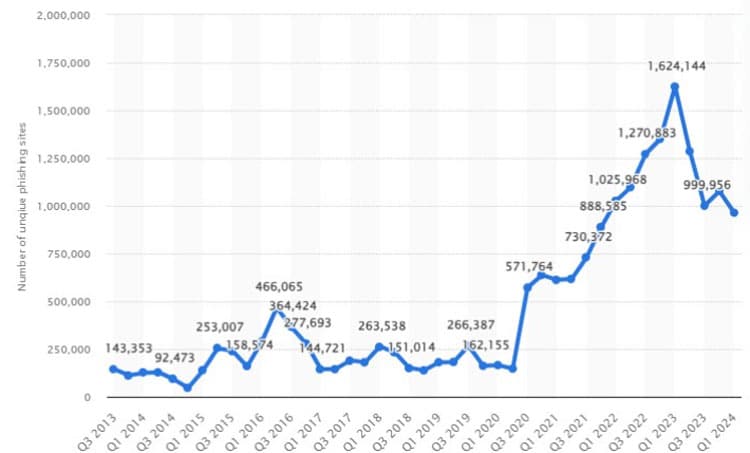
These fake websites can differ in design and purpose, but some common examples include:
- A fake bank website that asks for your login credentials and other personal information.
- A fake shopping website that sells counterfeit products or steals credit card information.
- A fake email account login page that captures your email address and password.
- A fake social media login page that collects your username and password.
Why Are Fake Websites Dangerous?
Fake websites pose many dangers to users, including identity theft, financial loss, and malware infection. Cybercriminals can use the stolen information from these websites for various malicious purposes such as making fraudulent purchases, accessing bank accounts, or posting on social media platforms. In some cases, visiting a fake website can also lead to the installation of malware on your device, compromising your privacy and security.
How To Identify Fake Websites
According to Guardio, a software company providing security solutions for web browsing, there are some tell-tale signs that can help you identify a fake website:
Suspicious URLs
Fake websites often use similar URLs to legitimate ones, with slight variations such as misspellings or different top-level domains (e.g., .net instead of .com).
Poor design and layout
Fake websites may be poorly designed and look unprofessional compared to legitimate ones.
Grammatical errors
Many fake websites are created by non-native English speakers and contain numerous grammatical mistakes.
Irresistibly attractive offers
If something appears too good to be true, it likely is. When a deal seems unbelievably cheap or offers something typically expensive, like Air Jordans, at a fraction of the cost, it’s wise to take a second look.
Requests for personal information
Legitimate websites typically do not ask for sensitive information like passwords or social security numbers via email or pop-ups. If a website asks for this type of information unsolicited, it is likely fake.
Contact information not provided or incorrect
Legitimate websites usually have a contact page with accurate information. If the website does not provide any contact details, or the information seems suspicious, it could be fake.
Irresistibly attractive offers
If something appears too good to be true, it likely is. When a deal seems unbelievably cheap or offers something typically expensive, like Air Jordans, at a fraction of the cost, it’s wise to take a second look.
How to Protect Yourself from Fake Websites
Now that you know how to spot a fake website, here are some tips to protect yourself from falling prey to their schemes:
Shop from trusted websites
Always buy products from websites that are credible and that are popular among customers. These websites have enhanced security features that protect your identity from being known to third parties.
Check for HTTPS
Ensure that you check the website’s address before you provide any information about yourself or your finances, this means that the address should begin with ‘https’ and not ‘http’ because the ‘s’ tells you the site is secure.
Use secure payment methods
When paying for purchases online, instead of a debit card or wire transfer, always use a credit card or PayPal account. Some of these options provide even more protection against fraud and unauthorized charges.
Use Guardio’s Browser Extension
Guardio’s browser extension alerts you before you stumble upon a fraudulent site. You’ll receive warnings about suspicious websites and potential malicious downloads, providing a shield against digital threats and ensuring your valuable information remains secure.
The ‘SMS filter’ also allows you to identify and stop phishing scams in text messages, while the phishing email alerts notify you if an email is actually a scam trying to get your passwords, credit card numbers, etc.
Don’t click on suspicious links
If you receive an email or message with a link to a website that seems suspicious, don’t click on it. Instead, go directly to the website by typing in the URL yourself or using a search engine.
Trust your instincts
If something does not look right about the website, don’t give out your personal details. To be on the safer side it is always good to take extra precautions.
Wrapping it Up
The internet gives a vast possibility of activities; you can work, socialize, and buy products without stepping outside your home. But among the vast abundance of the digital fairy tale the antagonist is present – fraudsters who design counterfeit Web sites for the purpose of stealing your money and personal data.
These are similar to the illusionary images one comes across in the desert; they make you believe that it is a gateway to something valuable only to get the opposite in the end. It’s important to know what risks to look for so that you can make sure your information is safe while still using the internet to its full potential. There should be some caution when encountering links and always listen to your inner voice when surfing the Internet.
Stay safe out there!
Have you read?
Best Fashion Schools. Best Universities. Best Medical Schools. Best International High Schools. Countries: Most Female Billionaires.
Bring the best of the CEOWORLD magazine's global journalism to audiences in the United States and around the world. - Add CEOWORLD magazine to your Google News feed.
Follow CEOWORLD magazine headlines on: Google News, LinkedIn, Twitter, and Facebook.
Copyright 2025 The CEOWORLD magazine. All rights reserved. This material (and any extract from it) must not be copied, redistributed or placed on any website, without CEOWORLD magazine' prior written consent. For media queries, please contact: info@ceoworld.biz