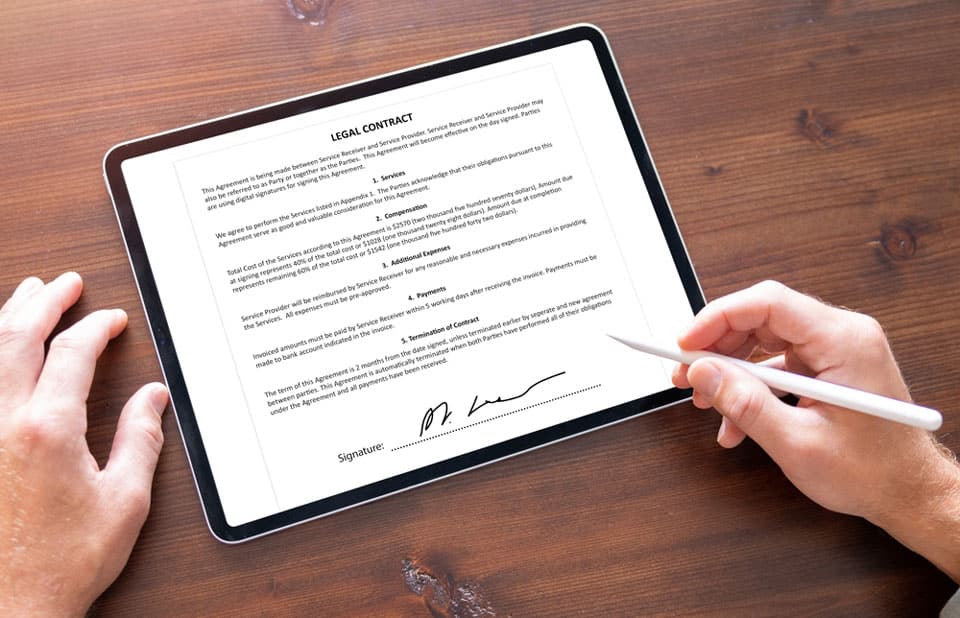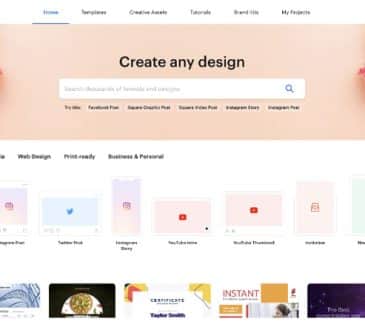How To Integrate eSignature Into Your Business Workflow

Adaptability and efficiency are paramount in today’s fast-paced and interconnected business world. One of the key drivers of this transformation is the seamless integration of eSignatures into everyday business workflows.
This revolutionary technology reshapes how organizations handle agreements, contracts, and documents. Gone are the days of physical paperwork, as eSignatures provides a secure and convenient solution for obtaining legally binding signatures in a digital environment.
That said, this guide will embark on a journey to demystify the process of integrating eSignatures into your business operations.
What Are eSignatures?
An eSignature is an electronic form of one’s signature that can be used to sign documents online without having to sign them physically. This eliminates the need to print and mail paper copies back and forth between parties. eSignatures also have the benefit of being much more secure than handwritten signatures since they are harder to forge or tamper with.
Additionally, they offer legal protection from fraud and other illegal activities by providing validation that all parties involved in a transaction have agreed upon its terms. As such, businesses using eSignatures can ensure that their transactions are faster and safer than traditional methods.
Steps To Integrate eSignatures Into Your Business
Integrating eSignatures into a business workflow requires careful planning and consideration. Here are some viable steps to ensure they are using eSignatures effectively and efficiently:
- Assess Current Workflow
Assessing the current workflow is essential in incorporating electronic signatures into business processes. Analyzing the existing system can help identify areas for improvement and determine which elements should be incorporated into a digital signature solution.Considering the overall objectives of transitioning to eSignatures, such as security, speed, convenience, and compliance, is essential. Additionally, it’s important to review the existing document format and technology infrastructure to ensure compatibility with any new software.
Lastly, examining how documents are stored and shared within the company is beneficial before implementing eSignature solutions. Doing so will provide valuable insight that can be used when deciding which technologies are necessary for successfully integrating digital signatures into existing workflows.
- Define Use Cases
Identifying and defining use cases for digital signatures is essential for successful integration into existing business workflows. It’s crucial to consider the purpose of the eSignature, assess the stakeholders involved, and determine what type of signature would be required.Additionally, it’s helpful to understand how eSignature will fit into current processes and any new processes that may need to be developed to ensure smooth workflow transitions. To effectively define use cases for integrating digital signatures into business workflows, weighing all options before deciding is vital.
- Select The Right Documents
Choosing the right documents to incorporate digital signatures into existing business workflows is crucial for successful integration. Businesses must initially decide which documents electronic signing is appropriate for and define the permission levels to apply.Consequently, they must establish the information from signers and select the authentication methods to verify their identity. Additionally, organizations must assess the frequency of document updates and evaluate whether additional security measures are necessary for protecting sensitive data.
- Set Up eSignature Software
Now that your documents are ready, the next step in integrating electronic signatures into your business workflow is to set up eSignature software. This software lets users quickly and easily create legally binding documents with electronic signatures.Setting up this software requires a few steps, such as selecting a service provider, creating user accounts for all parties involved in the transaction, and configuring access rights and security settings. Once these steps are completed, users can begin signing documents securely online.
- Train Your Team
Ensuring that your team is adequately trained in using eSignature software is essential to successful integration. This must be done before implementation, ensuring all personnel understand how to interact with the system and take advantage of its features.Training should cover topics such as the basic functions and features of the software, how to navigate through the user interface, and any security measures or regulations associated with using digital signatures.
Also, personnel should know what data must be collected and stored when obtaining signatures electronically. Finally, training materials should provide examples of effectively utilizing eSignature software within their daily workflow processes.
- Test And Optimize
Once the integration of eSignature technology into a business’ workflow is complete, testing and optimizing its usage is essential. Testing the workflow should involve scenarios that simulate different user experiences to ensure the system behaves as expected.This testing should provide feedback on how well users can interact with the system, any performance issues, and whether any bugs or other problems are present. Optimization should focus on increasing efficiency by streamlining processes and improving user experience through changes such as adjusting the layout and design of the interface. It may also be helpful to periodically review any relevant regulations or laws related to eSignatures to ensure continued compliance.
Factors To Consider Before Integration
When integrating eSignatures into the business workflow, organizations must consider the following crucial factors:
- Compliance And Regulations
Adhering to compliance and regulations is essential to any successful business, requiring a diligent effort for sustained success. Integrating eSignatures into a business workflow necessitates adherence to the applicable laws and regulations to ensure the legal validity and enforceability of documents signed electronically. In addition, organizations must adhere to industry-specific regulations depending on their line of work. For instance, companies in the healthcare space must comply with the Health Insurance Portability and Accountability Act (HIPAA). At the same time, those involved with financial services must abide by Securities and Exchange Commission (SEC) requirements. - Security And Authentication
Ensuring secure authentication is a critical factor when using electronic signatures. Digital signature providers use various methods to authenticate users and ensure the validity of documents signed electronically. This includes two-factor authentication, user identity verification, digital certificates for each signer, and cryptographic key exchange protocols. These security measures are designed to prevent fraud or manipulation in the signing process, which can be a significant risk with any online transaction. By incorporating robust authentication procedures within eSignature solutions, organizations can guarantee their transactions’ ongoing safety and security throughout the workflow. - Scalability
By leveraging digital signature technology, businesses can benefit from scalability and flexibility not available with traditional paper-based processes. Companies seeking to expand operations or increase their customer base can do so without purchasing additional hardware or software.This allows them to quickly deploy the technology across multiple devices and locations, ensuring they remain agile and responsive in an ever-evolving market. Additionally, tracking all signatures electronically reduces manual labor time while providing a detailed audit trail of activity. This ensures companies have complete visibility into their workflow processes and can make quick changes when needed.
- Integration With Existing Systems
The scalability of incorporating e-signatures into a business workflow can be advantageous, but it’s vital that the process also integrates effectively with existing systems. To achieve this, businesses should consider utilizing an API-driven platform to ensure compatibility and seamless transition between different applications.This will enable companies to maintain their workflow without disruption while adding the benefits of electronic signature capabilities. Additionally, integrating third-party authentication services into the platform will provide an extra layer of security for customers and businesses, helping protect sensitive data and transactions.
- User-Friendliness
User-friendliness is vital in determining the success of incorporating e-signatures into business processes. Ease of use is paramount to ensure adoption by all stakeholders, including those who may need to be more tech-savvy.A well-designed system should be intuitive and easy to navigate so that users can quickly learn how to use it without resorting to extensive training or manual instructions. Additionally, the system should be available on multiple platforms, such as desktop computers, tablets, and smartphones, so that users can access it from any device they are comfortable with.
Conclusion
Integrating eSignatures into your business workflow represents a pivotal step towards modernizing and optimizing your operations. Moreover, the scalability and user-friendliness of your chosen eSignature solution can significantly impact its success within your organization. So, whether you’re a small enterprise or a large corporation, embracing this digital transformation can streamline processes, improve collaboration, and ultimately lead to a more agile and competitive business environment.
Have you read?
Highest-paid CEOs among Russell 3000 companies, 2023.
These Are the highest-paid CEOs among S&P 500 companies, 2023.
Ranked: The 50 Richest Celebrity Couples in the World, 2023.
The world’s wealthiest 300 cities, 2023.
Global Happiness Index: Happiest Countries In The World In 2023.
Add CEOWORLD magazine to your Google News feed.
Follow CEOWORLD magazine headlines on: Google News, LinkedIn, Twitter, and Facebook.
This report/news/ranking/statistics has been prepared only for general guidance on matters of interest and does not constitute professional advice. You should not act upon the information contained in this publication without obtaining specific professional advice. No representation or warranty (express or implied) is given as to the accuracy or completeness of the information contained in this publication, and, to the extent permitted by law, CEOWORLD magazine does not accept or assume any liability, responsibility or duty of care for any consequences of you or anyone else acting, or refraining to act, in reliance on the information contained in this publication or for any decision based on it.
Copyright 2024 The CEOWORLD magazine. All rights reserved. This material (and any extract from it) must not be copied, redistributed or placed on any website, without CEOWORLD magazine' prior written consent. For media queries, please contact: info@ceoworld.biz
SUBSCRIBE NEWSLETTER