Delegating Website Management: Empowering Your Team with cPanel
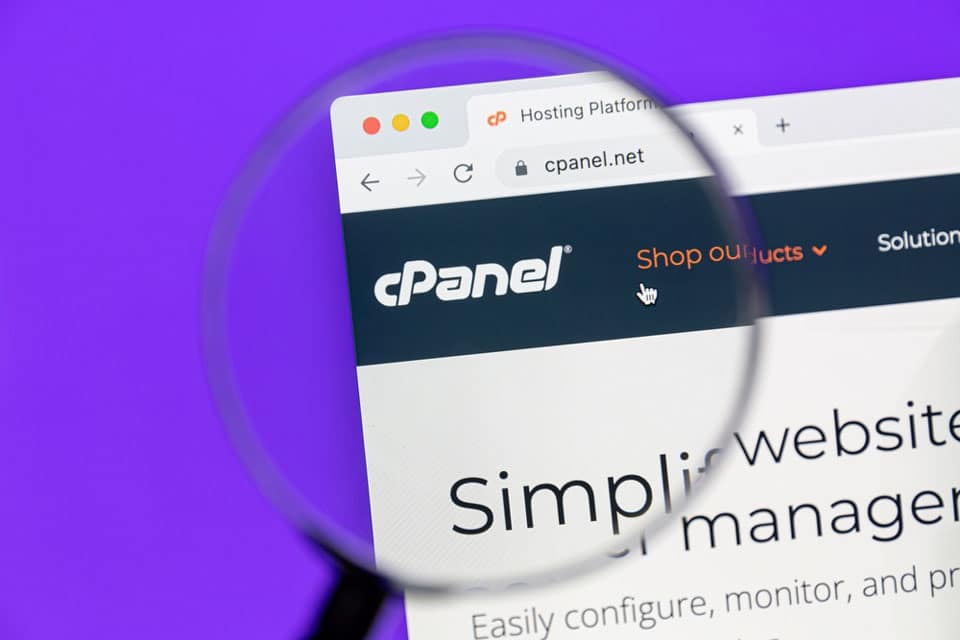
In today’s computerized world, you must have an online presence regardless of your business size. Whether you are a large company or a small startup, having a well-organized and managed website is mandatory for engaging with your target audience.
However, managing a website is challenging, complex, and time-consuming. cPanel hosting comes into the picture when the team has minimal technical expertise and offers a user-friendly environment to empower your team to streamline website management.
Why Delegating Website Management Is So Important?
Suppose you have a website and are the only person who can effectively handle technical complexities, security-related issues, and resource management. You are also accountable for analyzing how well or poorly your website is doing. Can you do it all alone? Of course not.
So, instead of doing all tasks independently, you can assign responsibilities to professionals with the required skills and knowledge. For example, hire an IT person to build and manage technical tasks, including software updates, server configuration, and troubleshooting.
Have a website security expert who will protect your website from cyberattacks and other security risks. Hire an expert who will manage each task’s time, budget, and workforce. This way, you can focus more on productivity.
Advantages of Delegating Website Management in cPanel Hosting
There are multiple benefits, some of which are given below:
- Focus on Core Business Activities: Assigning website management-related responsibilities to the team frees up your time and resources. This allows businesses to focus on their strategic objectives and core competencies.
- Improved Productivity and Efficiency: By taking advantage of the professionals’ expertise, the business can streamline the website management process, which ultimately leads to increased productivity and efficiency.
- Access to Domain Experts: Handing the website management to professionals ensures the website is secure and optimized for performance and user experience.
Understand cPanel Hosting for Team Empowerment
Definition and Purpose of cPanel
cPanel hosting is a web-based control panel that simplifies website management tasks. It offers an intuitive interface and a comprehensive suite of tools for server administration, website maintenance, and email management.
Importance in Website Management
cPanel serves as a centralized hub for managing various aspects of a website, including file management, domain settings, security configurations, and database administration. Its user-friendly interface makes it accessible to users with varying technical expertise.
Empower Team through Centralized Control
cPanel hosting empowers businesses to delegate website management tasks to designated team members, enabling them to collaborate efficiently and perform their roles effectively within a centralized platform.
Features of cPanel Hosting
Below are the features and functionalities of cPanel hosting:
- Overview of cPanel Interface – The cPanel interface provides an intuitive dashboard that displays essential information and navigation menus for accessing various features and functionalities.
- File Management Capabilities – cPanel allows users to upload, download, and manage files directly from the web interface, simplifying updating website content and media assets.
- Domain and Email Management Tools – Using cPanel’s integrated tools, Users can configure domain settings, manage email accounts, and set up email forwarding and autoresponders.
- Security Features and SSL Management – cPanel offers robust security features, including firewall configuration, IP blocking, and SSL certificate management, to protect websites against cyber threats and ensure data integrity.
- Database Administration Options – cPanel provides tools for creating, managing, and backing up databases, allowing users to store and retrieve website data efficiently.
Setup cPanel Hosting for Your Team
Before setting up the environment for your team, you should purchase a good web hosting plan and ensure that the hosting provider is reliable. This plan should provide high uptime, security, scalability, and good customer support.
So, make sure all these factors are considered whether you choose a business hosting, dedicated, shared, or other hosting plan. Once you do that, go ahead with the setup process.
- Installation and Configuration Process – Deploying cPanel involves installing the software on a compatible server and configuring it to meet the business’s specific requirements.
- User Account Management – Administrators can create user accounts for team members, assign roles and permissions, and manage access to cPanel features based on individual responsibilities.
- Access Control and Permissions Setup – cPanel hosting allows administrators to define access levels and restrict permissions to ensure that users only have access to the features and functionalities relevant to their roles.
Assign Website Management Tasks Using cPanel Hosting
- Assigning Roles and Responsibilities: Businesses can delegate website management tasks based on team members’ skill sets, expertise, and availability, ensuring that the most qualified individual handles each task.
- Task Allocation Based on Skill Sets: By identifying team members’ strengths and areas for improvement, businesses can allocate tasks effectively, optimizing resource allocation and task prioritization.
- Monitoring and Tracking Delegated Tasks: cPanel hosting provides tools for monitoring task progress, tracking changes made to website configurations, and generating reports to evaluate team performance and identify areas for improvement.
Train Your Team to Use cPanel Effectively
Businesses should provide comprehensive training materials, tutorials, and documentation to familiarize team members with cPanel’s features. Hands-on training sessions allow team members to practice using cPanel in a controlled environment, strengthening their understanding of key concepts and procedures.
Moreover, encouraging ongoing learning and skill development ensures that team members stay updated with the latest developments in website management, enhancing their effectiveness and productivity.
Best Practices for Delegating Website Management with cPanel Hosting
Below are a few of the best practices for delegating website management with cPanel hosting:
- Regular Communication and Feedback Loops: Establishing regular communication and asking for feedback from team members promotes collaboration and transparency and facilitates continuous improvement.
- Implementing Backup and Recovery Strategies: Businesses should implement regular backup and recovery procedures to protect website data and minimize downtime during data loss or system failure.
- Security Awareness and Protocols: Educating team members about common cybersecurity threats and best practices for securing websites helps protect sensitive information.
- Documentation and Knowledge-Sharing Practices: Maintaining up-to-date documentation and knowledge-sharing repositories ensures team members access essential information and resources. It promotes consistency and efficiency in website management tasks.
Conclusion
Effective website management is essential for businesses to establish a solid online presence. Companies can streamline website management processes using tools like cPanel hosting and adopting best practices for delegation and collaboration.
It enhances productivity and focuses on achieving their strategic objectives. Adopting the team empowerment provided by cPanel, businesses can confidently navigate the challenges of website management, ensuring sustained growth and success in an increasingly competitive digital landscape.
Have you read?
Revealed: Countries ranked by the percentage of the workforce who are women, 2024.
Revealed: Countries with the highest rates of plastic surgeries per capita, 2024.
Ranked: Countries with the most (and least) personal space, 2024.
Revealed: These Are The Safest (And Dangerous) Countries in the World, 2024.
Ranked: Countries with the Most Social Media Users, 2024.
Add CEOWORLD magazine to your Google News feed.
Follow CEOWORLD magazine headlines on: Google News, LinkedIn, Twitter, and Facebook.
Copyright 2024 The CEOWORLD magazine. All rights reserved. This material (and any extract from it) must not be copied, redistributed or placed on any website, without CEOWORLD magazine' prior written consent. For media queries, please contact: info@ceoworld.biz









