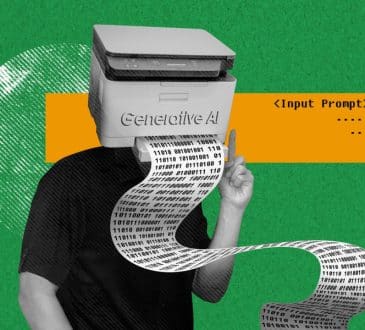The CEO’s Guide to Avoiding Phishing Scams

You walk into your office one Monday morning and sit down at your computer with a fresh cup of coffee. As you log into your email, you see a message from someone named “Support Team” with the subject line “Action Required: Your account will be suspended.” Uh oh. Could this be someone from IT needing you to verify your account? Or is this one of those phishing scam emails you’ve been warned about?
As a CEO, you’re heavily targeted for these kinds of sophisticated cyber attacks. You have access to sensitive company data and financial accounts, which is what scammers are ultimately after. One wrong click could lead to a major security incident costing the company millions in damages.
The good news? With vigilance and knowledge of common phishing indicators, you can avoid having your valuable login credentials stolen. You just need to be able to spot the subtle red flags that act as dead giveaways in these scam emails, understand the ways to arm your defenses as the first line of protection, and last but not least, know how to respond carefully if you do suspect a phishing attempt.
Spot the Subtle Red Flags of Phishing Scams
Cyber criminals have gotten incredibly crafty when it comes to creating emails that look convincingly real on the surface. But upon closer inspection, there are almost always red flags that can give away an amateur attacker or sophisticated scam designed to fool even the most tech-savvy users. Some common indicators include:
- Odd sender address: Is the email coming from an address designed to mimic a company domain but with slight misspellings or odd variations that you wouldn’t usually expect? For example a domain might end in “.co” instead of “.com” or have an extra letter. These tricks allow phishers to spoof legitimate businesses.
- Sense of urgency: Phishers want to scare you into acting fast without thinking twice. Be extremely wary of threats around immediate account suspension, legal consequences, or similar ultimatums unless you take urgent action. This is a common strategy to short-circuit your decision making.
- Spelling/grammar errors: While not all phishing emails contain mistakes, many fraudulent ones do. The scammers often don’t speak English fluently. If an organization seems legitimate but the email text itself is rife with formatting issues, typos, or badly structured sentences, proceed with high alert.
- Generic greetings: Does the email use a generic greeting like “Dear customer” or “Valued account holder” instead of addressing you by name? Even if your name isn’t included, most legitimate companies will have a more formal greeting structure in place. This kind of message signals a very unsophisticated mass phishing run.
- Unusual links/attachments: Before clicking on any links or attachments in an email, you should always inspect the actual URLs they lead to. Hover over links when possible to preview the underlying domain or web page while being careful not to click directly yet. Watch for odd domains or mismatched links that don’t line up with what the email purports.
These signs individually don’t guarantee fraud, but several indicators together should make your skepticism skyrocket before interacting further with the message received.
Arm Your Defenses as the First Line of Protection
Simply being able to recognize subtle phishing indicators puts you at an advantage. But implementing security safeguards upfront makes you far less prone to having your login credentials harvested or sensitive accounts compromised:
- Enable two-factor authentication: For all sites and accounts that support 2FA, have your company roll it out. This typically involves entering a randomly generated numeric code from an app or text message after inputting your password. So even if attackers obtain passwords through phishing, that’s not enough to access accounts.
- Selectively share personal details: Cyber criminals can use a few minor personal or company details to make phishing emails much more convincing. This might include names of your partners or investors, sites you frequent, etc. Evaluate what information employees openly share across social media and other digital channels. Anything that can be personalized in fake emails poses a risk.
- Keep software rigorously updated: Maintaining current operating systems, browsers, plugins and other software deprives attackers opportunities trying to exploit known vulnerabilities. Don’t let update reminders pile up without addressing them promptly – make this part of company protocol.
- Implement data backup solutions: Should the worst happen and an employee account or device fall prey to a phishing scam granting attackers access, backup solutions ensure you don’t lose critical business data outright. Air-gapped backups that can’t be reached via the internet are ideal for maximum protection.
- Foster a culture of vigilance: Expand ongoing cybersecurity and phishing education to ingrain secure practices across all employees. Teach how to identify the red flags we mentioned earlier, vet links/attachments, and handle reporting. Empower staff to trust their instincts if an email just doesn’t “feel right” for any reason.

Carefully Assess and Respond to Suspected Phishing Attempts
So you’ve received an email that raises some, let’s say ‘yellow flags,’ but you’re unsure if it’s actually fraudulent. What steps should you take before reacting?
- Don’t click anything in the message: This may seem obvious but bears repeating as the #1 rule. Never click links or download attachments in any communication that you deem as suspicious unless it’s been fully vetted and validated, regardless how legitimate they may appear at surface level. Simply accessing the malicious payload can compromise entire systems.
- Check claims of urgencies: Many phishing messages insist you take a time-sensitive action to avoid some sort of negative outcome. Things like account closure, impending legal action, or other threats (most of which would likely seem quite unreasonable). Pause and remember that legitimate companies rarely, if ever, operate with such heavy-handed tactics and abrupt deadlines designed to panic recipients.
- Closely inspect design and formatting: Compare the suspicious email’s level of design polish and formatting to legitimate messages you’ve received from the organization they claim to be from. Look for differences in logo images, email templates, professionalism etc. Sloppy construction can often betray scammers with limited technical skills and resources.
- Verify the actual sender details: Double check that the sender name, email address domain, and any company branding align with the real organization purportedly contacting you. Watch for subtle character replacements and spelling errors in domains trying to mimic established businesses and fake trust.
Final Word
Remember, no email is worth compromising your entire organization’s sensitive data or finances if it ends up being a clever scam. When in doubt, have questionable messages reported to IT and analyzed further rather than reacting carelessly. A little caution goes a long way for CEOs focused on maintaining digital security while still driving growth in a heavily tech-dependent business environment.
Have you read?
Best CEOs. Best Companies. Richest People (Billionaires). Richest Women (Billionaires). Richest in Each Country (Billionaires).
Bring the best of the CEOWORLD magazine's global journalism to audiences in the United States and around the world. - Add CEOWORLD magazine to your Google News feed.
Follow CEOWORLD magazine headlines on: Google News, LinkedIn, Twitter, and Facebook.
Copyright 2025 The CEOWORLD magazine. All rights reserved. This material (and any extract from it) must not be copied, redistributed or placed on any website, without CEOWORLD magazine' prior written consent. For media queries, please contact: info@ceoworld.biz