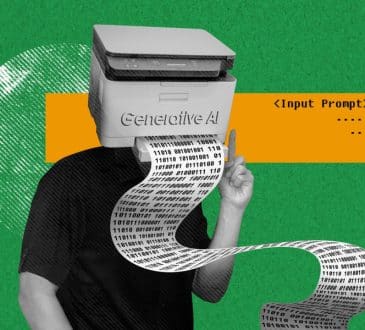Taking college work on cloud? Here are 5 Top Cloud Storage Options for Students

The spread of digital footprint is only increasing and is becoming inescapable. The importance of cloud storage was already rising, and the ongoing pandemic has made us realize that we need more of these services to prevent the standstill which we ended up experiencing in 2020.
Cloud storage allows you to store data and access it anywhere and everywhere so long as you are connected to the internet. It is safer than keeping physical copies which are more susceptible to damage or loss. Now that we are already witnessing an aggressive transitioning into the world of significant digitalization to avert the disasters which we faced this year, cloud storage will take prominence.
Students, of all the stakeholders, will have the most to take away from cloud storage. But, they do not have to wait for years to get their hands on efficient cloud storage options. There have always been these options but have become more relevant today. It is advised that students should switch to cloud storage options to ensure that they have all the necessary files within reach. You can choose any of the 5 options I have mentioned here.
- Google Drive.
Of course, the universe of Google covers nearly everything a human might need to organize his life—Google Drive is one of those things. It is one of the most popular software in the world and offers incredible cloud storing capabilities to users. It is freely available and provides an initial storage capacity of 15GB which is more than enough for basic users. Moreover, you can share files with people, edit information, categorize files, and whatnot. However, features become better if you go for paid plans, which start from $1.99. The overall interface is user-friendly, neat, and easy to understand.

- Sync.com
Sync.com is a Canadian service that is a high-powered cloud storage option for students out there. Unlike Google Drive which is known to have fewer privacy controls, this service is equipped with good tools to protect user’s privacy. While you may start with the starter plan which gives 5GB of free space, you should go for the paid version to avail better features. Interestingly, you can get extra storage space on every referral you make (there is a limit imposed, however). You can share files and change the settings for granting permissions easily. One thing you need to note is that any plan you purchase will be charged yearly, which could be a downer to those users who prefer paying monthly.

- pCloud
One of the most outstanding cloud storage options on the list, pCloud is a Swiss software that starts with a complimentary plan offering you 10GB of space. Following registration, space would increase depending on what plan you choose. Just like Sync.com, you can also gain extra space for every referral you make The maximum amount of storage you can earn through referrals is, however, kept at 20GB. While the software does not let you edit files or integrate with third-party applications, it offers the option to access note-keeping apps such as OneNote. You can do a whole lot of things on its platforms such as share files or folders, set passwords and expiry dates, and generation of statistics.

- Box
Box is a simple yet efficiency-driven interface that lets you smoothly share files and sync your content across platforms. Its basic version is free and comes with 10GB of free space; however, if you are okay to pay a few bucks, you can earn as much as 100GB of space. You can easily integrate it with third-party applications such as Google Docs. It also comes equipped with its own note-keeping service called Box Notes that is supremely easy to use and is quite smart. Sharing files is easy, however, you may have to seek permission for sharing files beyond the organization. Another great feature of Box is that it regards your privacy as extremely important and encrypts your files on servers.

- Dropbox
Dropbox is a familiar name in the student community. It comes with a neat and easy-to-use interface and is fitted with a range of file sharing features. You will not find any issue in storing any kind of file because it maintains a high level of compatibility with most kinds of file formats in existence. Files can be shared even with non-users of Dropbox. Integration with third-party applications is smooth. Also, there are several options to restrict access to your files which allows you to protect your files howsoever you want. It has a transfer feature that allows its users to transfer big files (maximum 100GB) through a simple process.

Here’s the latest list by the CEOWORLD magazine Rankings. Here’s what you’ve missed?
World’s Best Countries For Women.
World’s Best Countries To visit In Your Lifetime.
The World’s Best Luxury Superyacht Charters And Builders.
Luxury Superyacht charter in Greece and the Greek Islands.
Bring the best of the CEOWORLD magazine's global journalism to audiences in the United States and around the world. - Add CEOWORLD magazine to your Google News feed.
Follow CEOWORLD magazine headlines on: Google News, LinkedIn, Twitter, and Facebook.
Copyright 2025 The CEOWORLD magazine. All rights reserved. This material (and any extract from it) must not be copied, redistributed or placed on any website, without CEOWORLD magazine' prior written consent. For media queries, please contact: info@ceoworld.biz