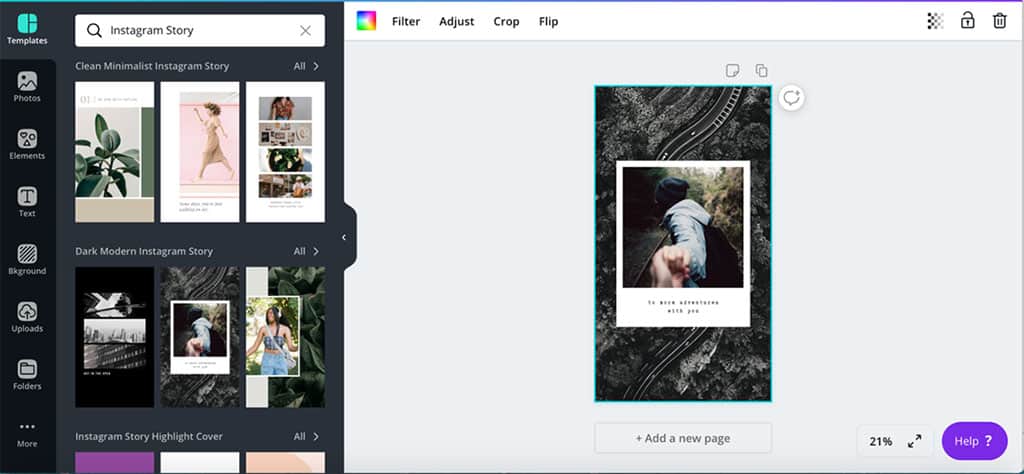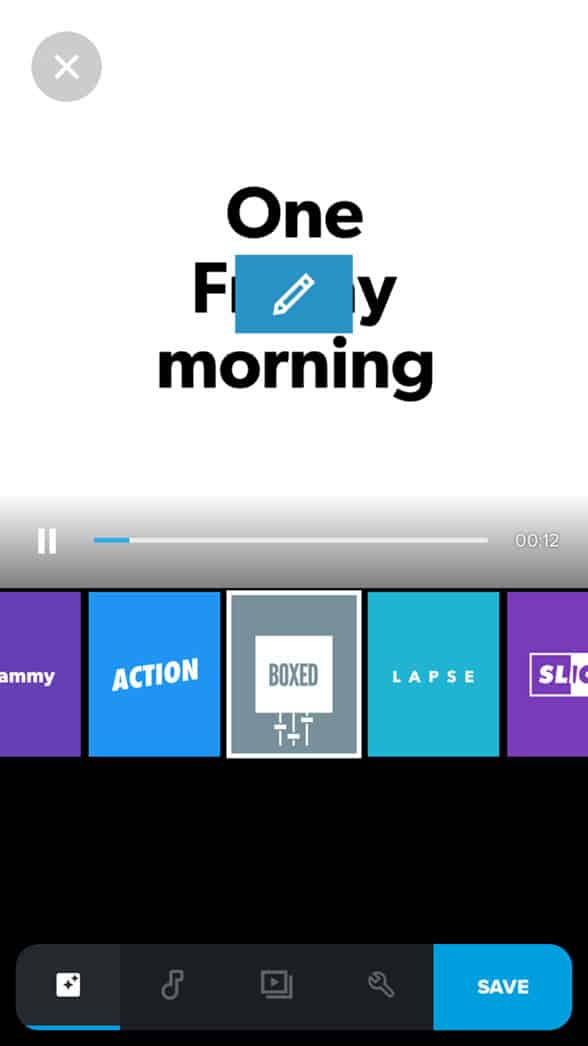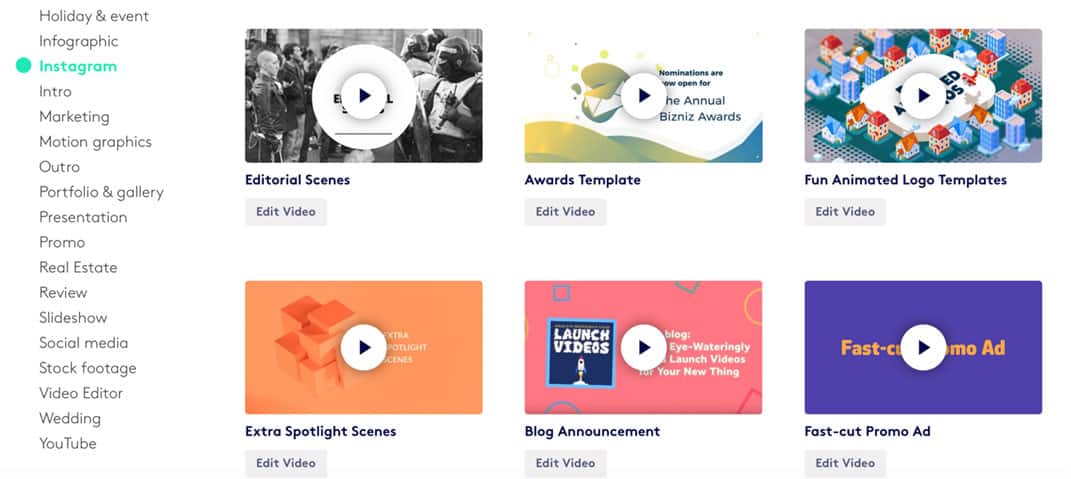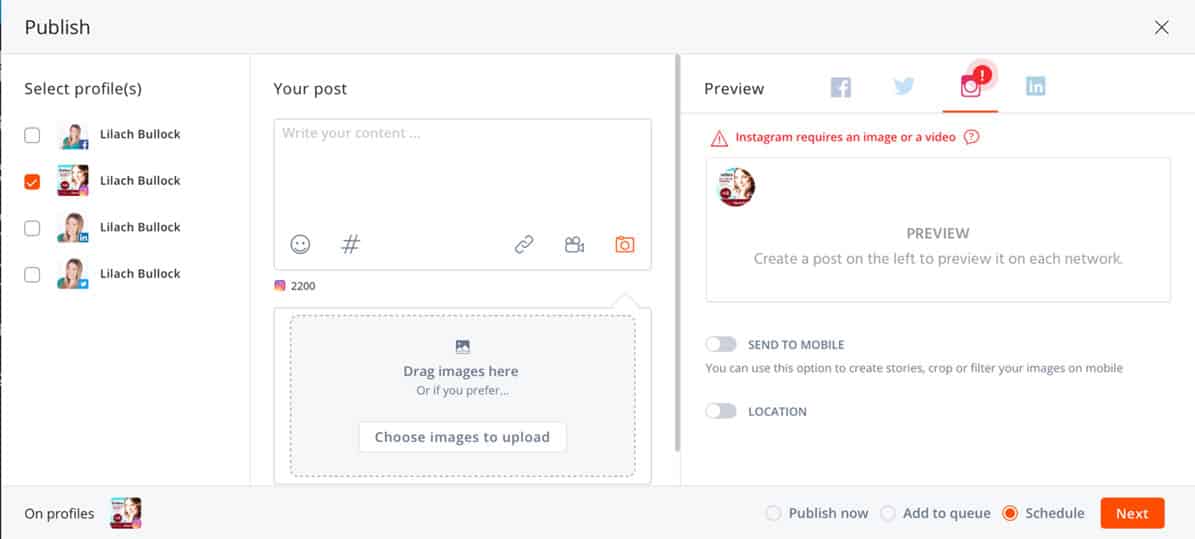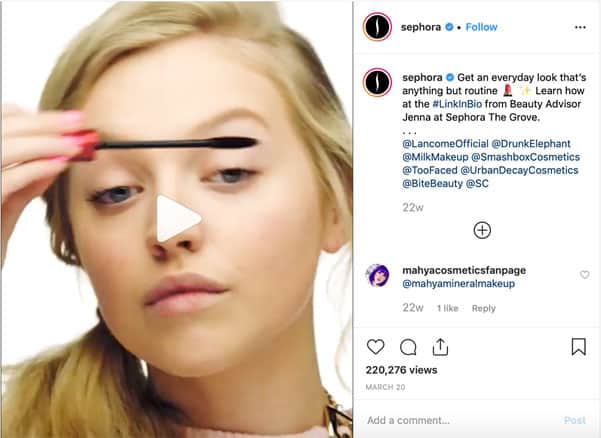How To Start Leveraging More Video Content On Instagram

Instagram has become an incredibly useful tool for brands in recent years, morphing from an image-only platform geared towards a younger set into an all-encompassing network for consumers of all interests and ages.
With over a billion active accounts, Instagram is a portal you cannot afford to overlook as you seek to boost brand recognition, generate leads and enhance conversions. Video marketing is an indubitably effective way of connecting with users not only on Instagram but across diverse social platforms such as YouTube, Facebook and Twitter. The latest statistics bear this out rather well: 5 billion videos are watched on YouTube every day, with 100 million hours of video consumed on Facebook in the same time period.
Even Twitter is gradually becoming more video-centric, with 82% of users watching filmed content daily. What’s more, video posts achieve 1200% more shares than text and image combined.
Clearly there is a lot of value in creating strong, on-brand video content that you can drip-feed into your social accounts, and if you’ve got your strategic hat on, the potential for serious growth is considerable.
In this blog post, find out how to start leveraging more video content on Instagram with some user-friendly tools you can employ to create better, more dynamic videos; plus, discover which types of videos work best on Instagram, and how to avoid common pitfalls.
4 useful video marketing tools you need to start using
Don’t fret about whether your videos are going to go viral: there are many combinations of factors which influence such an outcome, so it’s better to focus on creating impactful videos with the tools that are at your disposal. If you go viral, great. If not, you can still drive traffic to your site or get your message out there.
- Canva: Canva is a (simplified) graphic design tool most popularly used to create imagery for social media and blog posts, along with other marketing materials that you might need as a business. Helpfully, the powers that be at Canva have also created a vast range of Instagram Story templates you can augment and customize to your liking.
Simply choose a template, add or alter the text, imagery and background and save.
Canva is great for helping you achieve a cohesive look on your Instagram feed, and their multiple templates look professional and are very easy to customize. - Quick by GoPro: Quik GoPro is a free tool that allows you to create and edit quick vertical videos on your handset.
This app is perfect for Instagram Stories given the latter’s vertical format, and a prompt is also given to users to crop their rectangular footage into the vertical format.
The way it works is very straightforward; you add all the images and video clips you want included in your final video and the tool will turn them into a video in a manner of seconds. Then, simply add music and text to your video and select one of available filters.
Once the video is ready, it can simply be shared directly to Instagram, where you can make further improvements (if you wish) using that app’s native video editing tools, or you can download it to your gallery for later use. - Biteable: Biteable is an online software that lets you create videos from scratch. Like Canva, the video maker also has a selection of handy templates for Instagram, but where it excels is in turning your novel concepts into fully-realized content: ads, explainer videos, meet-the-team features, whatever you need.
It’s super easy to use, too: simply choose a template, edit by incorporating your footage, text, logo and choice of music; then download and post to your feed. - Agorapulse: Agorapulse is a social media management and scheduling tool that helps you better manage your Instagram output. It’s all well and good posting a video occasionally, but if you’re going to succeed with your Instagram marketing, you need to have a clear focus and plan. Agorapulse lets you schedule content days, weeks and even months in advance, not just on Instagram but on other social platforms too.
Agorapulse’s queue feature is particularly useful, enabling you to publish footage on a custom schedule. When you create a video, simply add it to the queue and afterwards it will be automatically added to the next available time slot for publishing. With Agorapulse, you can also save groups of hashtags for easy inclusion in your future video posts. Plus, you can use it for managing all of your other social profiles as well.
Which videos should you create for Instagram?
There are many different video types, and the major brands already understand that a diverse mix is the ideal scenario in order to keep your feed fresh and interesting. Here are a few options below that you can use to get you started:
- Explainer videos: Best used to illustrate the features of a product or service, these videos give followers an insight into the products or services that define your brand. Here’s how Sephora use video to show users how to make the most of the make-up products they sell:
- Sneak previews: Got something new in the pipeline? These types of videos can advertise forthcoming products or even an industry event. Great for building excitement.
- Behind-the-scenes: Cultivate a more personal relationship with your audience by introducing them to the team or letting them see a different area of your business (warehouse, showroom, etc). For example, here’s a video from LEGO showing their followers the behind of the scenes of creating the LEGO display at Hamleys:
- Product-in-action: Explaining what your product does is great, but for some products, it’s better to show, not tell. For example, you might leverage user generated content to showcase actual clients using your products; or, if you don’t have access to that kind of content, you can create videos yourself highlighting your products. Here’s a great example from Vans showcasing one of their shoes in this fun and quirky short video:
- Narrative-based: A traditional advertisement complete with voiceover, actors, music and, probably on the final shot, brand logo and call to action
Follow best practices to create better videos
Creating captivating videos is one thing, but unless you adhere to best practices, users are unlikely to engage with your content.
Of course, before you even get to the video creation stage you should think long and hard about what you’re looking to achieve from this video marketing strategy: more sales? More fans and followers? More engagement?
Be clear about what you want to achieve so that you can create a strategy that suits your goals. Plus, it will be much easier to measure the success of your strategy if you have goals set in place.
However, to get the best results and create great videos, there are several things you’ll need to pay attention to.
First, lighting: no-one wants to watch a video that is unclear and dark. Use natural light and frame your subject in such a way where the light is shining on them, not away from them; if there isn’t enough natural light, then invest in a lightning kit to help. Maintain a steady hand, be selective with the shots you use and, above all, tell a compelling story. The aforementioned tools will help, but the creative inspiration is down to you!
With Instagram, you can market and showcase your brand for very little cost. And as video is becoming increasingly popular across social networks, it’s imperative to start experimenting with videos in order to achieve your marketing objectives. Whatever type of business you’re in, there is a way to leverage video marketing – and you don’t even need a camera to get started.
Written by Lilach Bullock.
Have you read?
The World’s Safest Cities Ranking, 2019.
The Best Hotels In New Delhi For Business Travelers, 2019.
Best CEOs In The World 2019: Most Influential Chief Executives.
Countries With The Best Quality of Life, 2019.
World’s Best Countries To Invest In Or Do Business For 2019.
Add CEOWORLD magazine to your Google News feed.
Follow CEOWORLD magazine headlines on: Google News, LinkedIn, Twitter, and Facebook.
This report/news/ranking/statistics has been prepared only for general guidance on matters of interest and does not constitute professional advice. You should not act upon the information contained in this publication without obtaining specific professional advice. No representation or warranty (express or implied) is given as to the accuracy or completeness of the information contained in this publication, and, to the extent permitted by law, CEOWORLD magazine does not accept or assume any liability, responsibility or duty of care for any consequences of you or anyone else acting, or refraining to act, in reliance on the information contained in this publication or for any decision based on it.
Copyright 2024 The CEOWORLD magazine. All rights reserved. This material (and any extract from it) must not be copied, redistributed or placed on any website, without CEOWORLD magazine' prior written consent. For media queries, please contact: info@ceoworld.biz
SUBSCRIBE NEWSLETTER