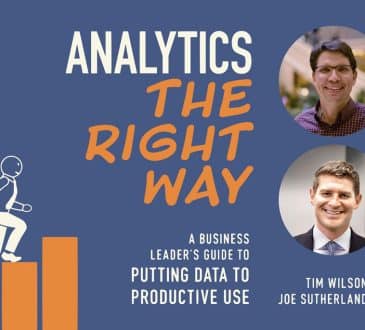How To Advertise On TikTok: A Simple Step Guide

TikTok has become a powerhouse advertising platform over the past few years and continues to bring in new users in every demographic than any other social media platform. You need to advertise on TikTok to reach new audiences, expand your brand’s reach, and boost sales.
While TikTok may have started as a platform for the younger generation, it surpassed 1 billion users worldwide in 2021, with 825 million active users over 18 years old, with many only using TikTok and abandoning other platforms.
Determining the best methods to advertise should be a priority for all businesses in 2022, whether you try to do it yourself or get professional help from marketing agencies like House Of Marketers.
Detailed below is a simple step-by-step guide to advertising on TikTok to help you get started.
Options To Advertise On TikTok
You have several different options to advertise your brand, products, and services on TikTok. Your budget, time, and creativity may determine which options are best for you to get the highest return on your TikTok advertising investment.
Influencer Advertising On TikTok
One of the most effective ways to advertise on TikTok is to utilize various TikTok influencers who match your brand advertising demographic targets and niche audiences.
It’s possible to research and build a list of influencers that you want to work with, or you can work with a marketing agency like House of Marketers that will match you with the best TikTok influencers based on your brand, goals, and budget.
Influencers on TikTok can range from smaller niche influencers that have fantastic engagement and follow-up on the advertising they do or huge influencers with millions of followers that gets you amazing brand awareness with a younger audience on TikTok.
You can also utilize videos created by influencers and import them into your TikTok Ads Manager to promote them further. The method to do this is described below, but first, you must request the influencers to allow you to use their video in this way.
Spark Ads on TikTok
If your creativity is high and you have the ability to create engaging content directed to the TikTok audience, then you can create your own TikTok account and start posting videos that drive traffic to your advertising goal.
Spark ads allow you to easily advertise on TikTok and boost your organic ads or videos to a broader audience than if you left it up to the algorithm alone. TikTok provides data that shows spark ads have a much higher engagement and lead generation rate than standard in-feed advertisements.
The look and feel of spark ads are exactly the same as a regular video; users can like, comment, share, and follow the ad back to your profile.
Spark ads can be imported into the TikTok Ads manager, discussed below.
In-Feed Ads On TikTok
In-feed ads are the ads you can create yourself through the TikTok ad manager; it’s the original ad format that TikTok has always given you to advertise.
These ads are played on users For You Page and can be up to 60 seconds long. They look and feel exactly like a regular video on TikTok but provide a clickable button also known as a call to action to direct users to a landing page, downloadable app, or even directly to your brand’s TikTok profile.
In-feed ads can be created through the TikTok Ads Manager discussed below.
TopView Ads On TikTok
TopView ads are the first thing users see on their feed when they open the app. Utilize an engaging video similar to your in-feed ad videos that will gain a tremendous viewership simply because it’s front and center to all users.
This is an excellent way to advertise on TikTok to increase brand awareness, but the cost may be too much if you’re looking for leads or sales.
Brand Takeover Ads On TikTok
Brand takeover ads are the first thing users see when they open the app. It’s a clickable 3-second image ad or a 3-5 second video ad. So whatever you create needs to capture attention and push your objective in a short amount of time.
This method to advertise on TikTok gives you massive brand awareness across a large section of TikTok, so it’s often not ideal for targeted sales, but it is to get users aware of your company.
Users won’t see any other brand takeover ads on the day of your ad run, but that comes with a higher price tag for this style of ad.
How To Create A TikTok Ad Campaign
To advertise on TikTok is to open up the TikTok Ads Manager and create your account if you haven’t done so already.
Pick Your Objective
When you advertise on Tiktok through the TikTok Ads Manager, you simply log in and click the Campaign button to get started.
TikTok gives you seven objectives to choose from with each campaign you create; they include:
- Reach
- Maximum reach through the most views of your ad as possible.
- Traffic
- Guide TikTok users to a specific website.
- App Installs
- Guide TikTok users to download a mobile app.
- Video Views
- Get your video viewed as much as possible
- Lead Generation
- Guide TikTok users to a landing page to capture their information.
- Conversions
- Convert views into an action such as a sale or subscription.
- Catalog Sales *
- Dynamic advertising based on a catalog of your products.
- Catalog sales require you have a TikTok managed ad account.
Name Your Campaign And Set Your Ad Budget
If you only plan to create one campaign, then the naming isn’t important, but if you want to create multiple campaigns that target different demographics with different advertising, then a good name will help you find campaigns easier.
For your campaign budget, you have a few options:
- No campaign budget limit (though you can set limits on ads within your campaign)
- Daily budget limits
- Lifetime budget limits
Name Ad Groups And Pick Placements
Within your campaign, you can create up to 999 ad groups, and you can pick a placement for each ad group. Placements are simply where your ad will be shown, which can include:
- TikTok Placement
- In-Feed ads that display on users For You Pages
- News Feed App Placement
- Ads will be shown off TikTok on other platforms, including BuzzVideo, TopBuzz, NewsRepublic, and Babe.
- Pangle Placement
- TikTok’s audience network
- Automatic Placement
- Allow TikTok to show your ads anywhere it decides.
Automated Creative Optimization
Decide whether you want TikTok to take control of your ads and only show the top-performing ads. This is a good option to turn on by default unless you have specific goals that you don’t believe TikTok’s algorithm is best suited for.
Pick Your Target Audience
TikTok allows you to target specific audiences per campaign, so it’s helpful to create multiple campaigns to target different audiences with different types of ads.
The demographic information you can choose to target and filter by includes:
- Gender
- Age
- Location
- Language
- Interests
- Behaviors
- Device Details
Using this type of targeting would allow you to showcase your beauty products to people that are actually watching beauty tutorials or similar videos. You get an extensive list of interests and behaviors to choose from.
Create An Ad Group Budget And Set Your Schedule
You had the option to set a budget for your campaign, but you can also set a budget for each ad group that you create within the campaign.
Your ad groups can also be set to run at certain times of the day based on the time zone of your TikTok account running the ads.
Set Your Advertising Bid Options And Optimizations
Set the ad group goal, which your campaign optimization may set, but you can also pick conversion, clicks, or reach on the ad group level.
Pick the way you want to compete for placement against other ads.
- Bid Cap
- Maximum bid per click (CPC), view (CPW), or 1000 impressions (CPM)
- Cost Cap
- Set a specific bid, it may slightly change up or down depending on competition, but the average will be your set bid.
- Lowest Cost
- TikTok will take your ad group budget and try to maximize the number of views your ad gets for the lowest prices.
You’ll also need to determine whether you slowly use your budget throughout your campaign or whether you maximize views and then stop your campaign early if the budget is hit.
So if you have $100 per day, will the system spread that out over the day or just use the budget and then stop no matter what time of day.
Create Your Ad
Potentially the most crucial part to advertise on TikTok is to create an engaging ad to be played to your audience.
Each of your ad groups can have up to 20 ads, and you can pick a format for each of those ads:
- Image
- Video
- Spark Ad
You can create the video in the TikTok Ads Manager, upload an existing video or a spark ad you have the authorization to use. You can also enter any text and links you want to include in the ad.
Click on the preview to see how your ad looks and if everything is good, then click on Submit.
Your ad will be reviewed before it goes live, and you’ll be notified when it does.
Best Method To Advertise On TikTok
You have two primary options for advertising on TikTok, you can create ads yourself and manage the ad campaigns, or you can work with advertising agencies like House of Marketers who will run your campaigns and utilize influencers to boost your campaigns.
It’s entirely your choice which method you use; both allow you to set budgets, but if this is your first TikTok advertising campaign, then you could be blowing through your budget with poor ROI due to figuring the system out.
If your goal is simply to get the best ROI while being hands-off, then working with a company dedicated to advertise on TikTok will be your best option.
Have you read?
6 Ways to Make The Most Out of Your CRM With Good Email Marketing.
Manage Expectations and Maintain Harmony With Open, Authentic Communication by Grant Botma.
CEO Spotlight: Sean Li, CEO of CaterCow- Building a Unique Catering Marketplace and Leveraging Lunch & Learn Meetups.
Why the Convergence of Video Security and Access Control Is Becoming Mobile-Centric.
Bring the best of the CEOWORLD magazine's global journalism to audiences in the United States and around the world. - Add CEOWORLD magazine to your Google News feed.
Follow CEOWORLD magazine headlines on: Google News, LinkedIn, Twitter, and Facebook.
Copyright 2025 The CEOWORLD magazine. All rights reserved. This material (and any extract from it) must not be copied, redistributed or placed on any website, without CEOWORLD magazine' prior written consent. For media queries, please contact: info@ceoworld.biz