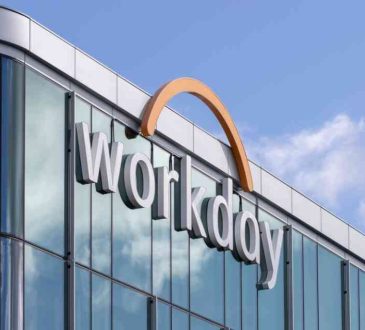Website Accessibility is Different on Mobile Devices: What You Need to Know to Stay in Compliance

Providing an accessible website is mandatory for all businesses. And, that obligation carries over to mobile sites, too.
It’s not enough for your website to be accessible on the computer. Users of all abilities need to be able to view and use your site from any device where the site is available.
Websites that are accessible on the computer aren’t always accessible on mobile, too. There are a few reasons why a website might not look the same on a mobile platform.
Common Visual Problems
Websites that are not optimized for mobile may not be accessible on mobile, even if they are accessible on a desktop. Here are some optimization issues websites usually suffer from on mobile:
- Zoom issues. If your site isn’t optimized for mobile, a smartphone browser may make the site smaller to fit the screen. This could cause serious usability issues, especially for the visually impaired. Desktop sites need to be responsive to a mobile platform, and users need to be able to adjust the zoom ratios.
- Alternative text disappearing. Alternative text is a great way to make images in your text available to all audiences. The visually impaired need alternative text to be able to consume your image, but alternative text has additional benefits. If your site doesn’t load properly, users will still understand your content because of the alternative text.
“The majority of website operators don’t realize that they are discriminating when their site is not accessible to someone who may require assistive technology to view their website. For example, a b2b store has an image of an ad showing $50 off with the use of a special code. If this image does not have alternative text detailing the special code to use, a blind person would be discriminated against,” explains the Bureau of Internet Accessibility.
Alternative text may make your site appear higher in Google searches. Don’t assume that just because you have alternate text on the desktop version that the mobile version will pick it up automatically. Carefully audit your mobile site to make sure all the alt text makes it into both versions.
- Contrast problems. Contrast needs to be text size specific, which makes mobile design all the more challenging. There’s help out there for checking contrast to make sure it’s within guidelines. There are tools that will check contrast for you, or accessibility audits to make sure your mobile site is meeting all the accessibility requirements.
- Small touch targets. For visually and motor impaired individuals, a small touch target may render a mobile site unusable. There are recommendations for minimum touch target size.
When designing a touch target, keep in mind how people with different abilities will use it. If the target is surrounded by other buttons, for example, someone with limited fine motor ability may accidentally hit one of the other buttons, instead of the intended one. Try to separate touch targets from one another.
- Unspoken form messages. Whether it’s success or error messages, mobile sites need to make sure they add the proper code to the message so that text readers can read the message out loud. Often, these messages are not designed correctly for text readers to consume them. A simple code change can make a huge difference to accessibility.
Tactile Issues
Visual issues are common with mobile sites, but there can be tactile issues to deal with as well. A traditional keyboard is made so that you can type on it without looking at the keys. In order to optimize accessibility on mobile devices, a mobile keyboard needs to do the same thing.
The Web Content Accessibility Guidelines don’t give a lot of context on how to improve keyboards for mobile sites. But, one thing that mobile sites often get wrong is having the right keyboard for the right input. For example, if the input field requires a numerical input, then the keyboard should only have numbers when it appears on the mobile device.
There is assistive technology out there for mobile devices, including a keypad that makes phones more accessible. This keypad works together with VoiceOver and similar apps. These apps help the visually impaired by reading text out loud. Web developers can’t assume that these technologies will do all the work, though. Mobile sites still need to be set up to ensure accessibility.
When you make your mobile site accessible, you’re not just complying with ADA regulations. You’re also making the site usable for all your customers. There are some SEO implications to improving accessibility. Alternative text isn’t just for the visually impaired, it also boosts your rankings on Google.
An accessible mobile site is an all around good idea, and by having your site audited you can be confident that your site will be compliant and accessible to everyone.
Have you read?
For those who are planning their next business trip, here are the best hotels for business travelers to stay in Miami, Key West, Nashville, Boston, New York City, Seattle, Savannah, and Orlando.
Add CEOWORLD magazine to your Google News feed.
Follow CEOWORLD magazine headlines on: Google News, LinkedIn, Twitter, and Facebook.
Copyright 2024 The CEOWORLD magazine. All rights reserved. This material (and any extract from it) must not be copied, redistributed or placed on any website, without CEOWORLD magazine' prior written consent. For media queries, please contact: info@ceoworld.biz