5 Ways To Keep Your Sales Team From Drowning In Paperwork
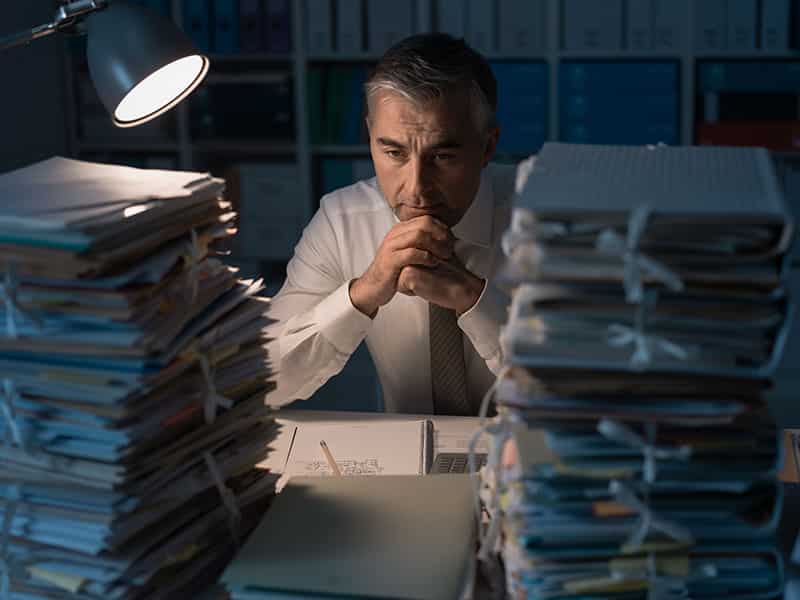
If you want to build a successful business around a team-centered culture, one of the best things you can do is empower your sales team. That means taking every step possible to reduce the amount of paperwork they have to do, and the time they spend on non-sales related tasks.
Here are five tech solutions to help you get started.
- Customer Relationship Management (CRM) Software: A solid CRM software option is crucial – not just for the sales team, but for marketing and customer service teams, too. When integrated with your website properly, contacts who fill out your lead capture form are automatically added to make it easier for the sales team to follow up.
Marketing automation integrations can keep track of how your leads interact with various touchpoints, alerting sales once someone has crossed that threshold and is deemed qualified and ready to receive a pitch. Best of all, once the lead has been handed over to sales, his or her entire interaction history is all there in the CRM for sales to see and use to their advantage.
And even after the close, your customer service staff can keep notes in the CRM so that future representatives can provide better and more personalized service. Salesforce is the market leader in the CRM space, but there are other products, like Close.io and Pipedrive for example, that many teams swear by. - Business Card Scanner Apps: Keeping up with a stack of business cards is a pain. Expecting your sales reps to take the time to manually enter all the information on the cards when they get back to the office? That’s just a non-starter.
Instead of relying on the team to keep up with the cards and take the time to enter the data, you could allow them to use a Salesforce business card scanner app to automatically upload the contact information to your database of contacts. - Proposal Building Software: When talking with leads, it’s often a good idea to build a custom proposal or quote to suit the needs of the client. Instead of having to draft something from scratch every time in a program like Google Docs or Microsoft Word, allowing the team to use a proposal building software such as Proposify or Qwilr will make it much faster to create a personalized, flexible, document to send over to the client for approval.
These apps store all of your boilerplate blurbs and section templates in one place, so salespeople can build beautiful custom proposals simply by selecting and draggling around library elements. After they send proposals to their leads, the app tracks opens and specific areas of attention, so your team always knows how the proposals are received.
And once the client approves, the document is on file for quick and easy review if and when necessary… and ready for signing. - Electronic Signature Apps: Once a client agrees to a proposal and green-lights it, there are often contracts and other documents to sign. Rather than dealing with the hassle of printing everything out and signing it, then faxing or email it over to the client to do the same and return it, there are electronic signature platforms, such as HelloSign and DocuSign, that allow you to deliver everything electronically and have a legally binding contract at the end of it. Your sales team members can easily create and save their signatures in the platform so they can execute new contracts in seconds with a few clicks. Automated follow-up reminders to contacts are likewise useful.
- Mobile Communication and Collaboration Tools: Ideally, all the communication and collaboration tools your company uses should be accessible from anywhere there is an internet connection. This way, people can communicate from their smartphones while on lunch, or otherwise away from their desks, which can be especially useful if your sales team is in the field a lot for pitch presentations at client offices. Restricting people to only being able to use the office computers adds an extra layer of stress to everyone – not just the sales team.
Paperwork is a necessary evil of business, but thanks to technology, you no longer have to fill your office space with filing cabinets full of paper records of everything. Instead, you can keep everything digital, and backed up on the cloud, to save time, space and trees.
When your sales team doesn’t have to spend as much time on paperwork and basic administrative tasks, they can spend more of their time doing what they do well – selling your products and services.
Have you read?
# The World’s Best Performing Companies 2019.
# World’s Most Luxurious Hotels, 2019.
# Best Music Schools In The World For 2019.
# Best Fashion Schools In The World For 2019.
Bring the best of the CEOWORLD magazine's global journalism to audiences in the United States and around the world. - Add CEOWORLD magazine to your Google News feed.
Follow CEOWORLD magazine headlines on: Google News, LinkedIn, Twitter, and Facebook.
Copyright 2025 The CEOWORLD magazine. All rights reserved. This material (and any extract from it) must not be copied, redistributed or placed on any website, without CEOWORLD magazine' prior written consent. For media queries, please contact: info@ceoworld.biz








