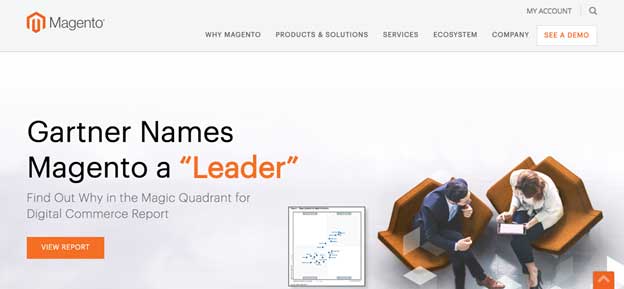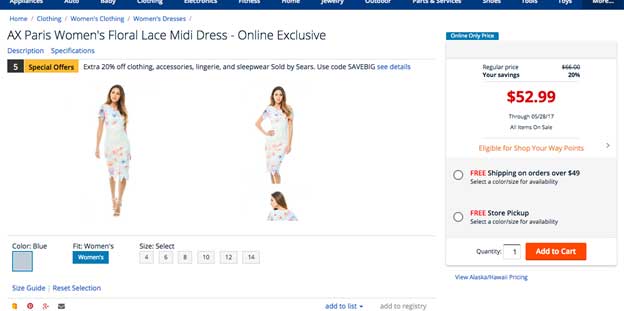A Complete Guide to Bringing Your Brick and Mortar Shop Online

It’s no secret that more consumers are turning to online shopping. If you own a brick and mortar store, a wise business decision would be to offer your products online in addition to your physical location.
An online store allows you to reach a much bigger audience, one that goes beyond your local customers. It also means you can make sales even when your physical store closes for the day or for the holidays.
All of this leads to more sales opportunities and more revenue down the line.
If you’ve been debating opening an online store, you’ve come to the right place. In this post, we’ll walk you through the entire process of bringing your brick and mortar shop online.
How to Bring Your Brick and Mortar Shop Online
Opening an online store consists of a few steps.
- Choosing the right platform
- Designing your store
- Importing your products
- Connecting your physical and online store
- Analysing and improving your store’s performance
Let’s walk through each of the steps to help you start selling online on the right foot.
Step 1: Choose the Right Platform
There a few different ways that you can sell your products online.
Setting Up Your Own E-Commerce Store
The best and the most recommended way is to purchase a domain name and set up your own e-commerce store.
You can use a dedicated e-commerce platform, like Magento, if you have a large volume of products and a high number of sales.
If your store is not quite as big, you can also choose a CMS like WordPress and use it with an e-commerce plugin like WooCommerce.
The last option is to sign up for a hosted e-commerce platform like Shopify or BigCommerce and use their platform along with your domain name.
The benefits of setting up your e-commerce website through either of those methods allow you to have full control over your inventory and the design of your website. They are also easy to setup and manage, even if you’ve never owned a website before.
Another benefit of your own e-commerce website is the fact that you can gather and access customer information which allows you to come up with targeted marketing campaigns and increase your sales.
The drawback is that you will incur additional costs associated with keeping your domain name and paying for a hosting account that will allow your website to be accessible by everyone. You will also have to put in a few extra hours to build your traffic and notify existing customers of the ability to visit your online store.
Use an Online Marketplace
Another way to sell your products online is to use an existing online marketplace like Amazon or eBay. This requires you to sign up for a seller’s account and import or add your products manually.
 By using the more established platforms, you will have an immediate exposure to a large audience which will require less work on your part to market and promote your store. However, you will have limited options when it comes to customizing your store which may reflect badly on your branding.
By using the more established platforms, you will have an immediate exposure to a large audience which will require less work on your part to market and promote your store. However, you will have limited options when it comes to customizing your store which may reflect badly on your branding.
You may also be limited in the ability to list some of your products, especially if they belong in the high-risk category. The last thing to keep in mind is that accessing customer information may be harder on those platforms as well as the ability to have control over special promotions and offers you may want to offer your customers.
Sell On Social Platforms
Finally, you can also opt to sell your products on places like Facebook, Instagram, and Pinterest. Often, this solution requires integrating the specific social media account with a third-party solution like Soldsie, Shopify or Ecwid.
 Similarly to online marketplaces, the customer base is already there so you’ll have an easier time of reaching your audience. However, while this solution allows you to have access to your customer information, it is also rather limiting in terms of branding and control. It may also be harder to complete the purchase without leaving the social network which may lead to a loss of sales.
Similarly to online marketplaces, the customer base is already there so you’ll have an easier time of reaching your audience. However, while this solution allows you to have access to your customer information, it is also rather limiting in terms of branding and control. It may also be harder to complete the purchase without leaving the social network which may lead to a loss of sales.
Which Option Should You Choose
Before making the final decision, it pays off to do some market research and carefully consider all the pros and cons of available options. You should also analyse your existing customers and see whether they use online marketplaces or social media at all.
If you want to test the waters first, opting for an online marketplace may help you cut down on initial costs. It will help you learn the basics of selling online and see the impact on your overall revenue.
You can then opt for your own domain name and establish a full-fledged e-commerce store which will give you the complete control.
Finally, you can also use a combination of all three methods to ensure you’re reaching the maximum possible number of customers online.
Step 2: Design Your Online Store
Once you’ve chosen your platform, you’ll need to design your online store. There are two ways to go about this: you can hire a developer to design and develop your website or you can choose the DIY route.
Hiring a developer will ensure your website stays consistent with your branding and has all the necessary functionality. However, it’s also the most expensive route.
Luckily, as we mentioned before, you can also choose the DIY route. Many e-commerce platforms such as Magento, Shopify, BigCommerce, and even CMSs like WordPress have plenty of themes and templates available from marketplaces like ThemeForest or CreativeMarket.
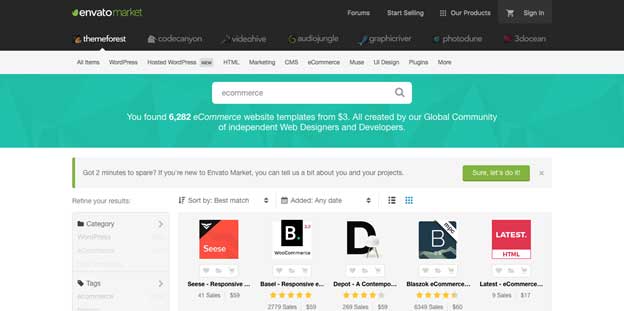 The themes don’t require you to have any programming knowledge so all you should do is install your chosen platform and purchase a theme that has an appealing design. These themes have been designed with e-commerce websites in mind so you’ll find features like one-page checkout, mega menus, product quick view, the ability to save products to a wish list, and more. They also offer easy customization options where all you must do is point and click with your mouse.
The themes don’t require you to have any programming knowledge so all you should do is install your chosen platform and purchase a theme that has an appealing design. These themes have been designed with e-commerce websites in mind so you’ll find features like one-page checkout, mega menus, product quick view, the ability to save products to a wish list, and more. They also offer easy customization options where all you must do is point and click with your mouse.
Here are the most important things to keep in mind when designing your website:
- Stay consistent with your brand – you want to make sure your customers recognize your online store as the extension of your physical one. Use your logo and your brand’s colours and fonts to make the site feel as familiar as possible.
- Ensure your website is responsive – considering the fact online shopping is on the rise, it’s no surprise that many consumers use not only their laptops and desktop computers but also their tablets and mobile phones. Responsive design will help your website look great no matter which device they’re using and provide a smooth shopping experience
- Use a tried and tested layout – most people are used to seeing the logo on the left, with the navigation placed to the right of it. Don’t confuse them by going for a completely different design. A familiar layout will help your visitors find their way around your site and make it easy for them to buy your products
Step 3: Import Your Products
After you’ve designed your store, it’s time to import your products. Almost all e-commerce platforms will allow you to use a CSV file to add products to your store. If you’ve been diligent about keeping a track of your inventory, this step shouldn’t take you long.
However, you should also ensure that once your products have been imported, the product pages work in your favour and increase the conversion rate of your store. In other words, you want to make sure that your product pages turn as many visitors into your actual customers as possible.
Here are a few tips that will help you create a compelling product page.
1. Always Add Product Photos
Unlike in your physical store, online shoppers cannot touch or try the product before they buy it. Instead, you have to use photos to show how the product looks on its own as well as how it looks when used.
Depending on the type of product, this may include a photo of your product against a neutral background as well as a photo of a person using your product.
Ensure the photos display your products at different angles and that they are well-lit. Also, include close-up or detail shots if necessary. Opt for larger images so that your website visitors can get a clear view of how the product looks.
2. Write a Product Description
You should also take some time to write a detailed product description. The length of the description will vary on the type of product you’re selling but it should be long enough to give the visitor an accurate idea of what the product is made of, its dimensions, and the intended use.
Avoid using one long paragraph and instead consider using shorter sentences and bullet points to list the important details. You should also include keywords that are related to your product and that your customers would use when searching online.
3. Include a Product Title
Writing a product title will help your visitors come across your website when they search for it online. That’s why your title should be descriptive and include the brand, the model, and the product type. Keep the title limited to 55 characters because this will help it display properly in search engine results.
Title, like the description, should also include keywords that are related to your product.
4. Add Reviews and Social Proof
According to research, 94% of all shoppers consult reviews during the shopping process. This is natural, as most of us want to be sure that we’ll be getting our money’s worth, especially when we can’t physically interact with the product.
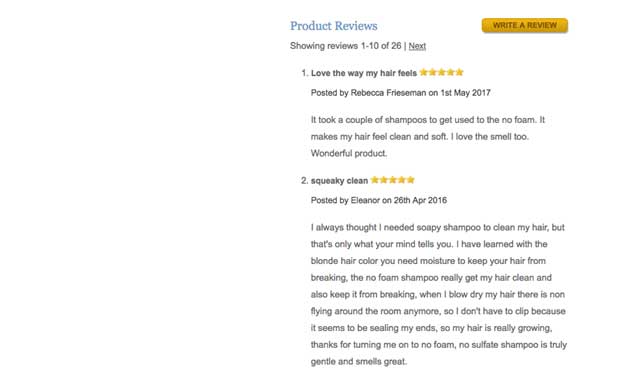
Considering the fact above, you should ensure that every one of your products has reviews right below the description. Don’t be afraid to prompt your customers to leave a review after the purchase. You can create a separate email campaign and send it a few days after they’ve bought the product to remind them to leave a review on your website.
You can also invite them to post a selfie with the product on social media and tag your account or to use a special hashtag that you’ve created for that particular product.
Adding ratings is another great way to integrate social proof into your product pages and show visitors what others thought of your product and what was their overall experience with it.
If you’re also selling on social media platforms, don’t be afraid to ask for comments directly on the product’s post or your profile. Invite your existing customers to share their experience or leave a rating if you’re using a platform like Facebook where reviews are possible.
Step 4: Connect Your Online and Your Physical Store
Adding an online store is a great way to expand your target market and increase your sales. However, if you can sync the data between your online and physical store and make them work together, you’ll improve your odds even more.
1. Add the Option for In-Store Pickup
Online shopping is more convenient because your customers don’t have to wait in checkout lines and they can shop from the comfort of their home without worrying about your store’s closing times.
But as convenient as it is, it also means your customers have to wait for the delivery. Of course, most of them want their item without delay, so having an in-store pickup is a great way to allow them to shop when it’s most convenient for them as well as to pick up the item on their way to or from work.
In-store pickup also eliminates having to pay for shipping costs, allowing your customers to save money.
Another benefit is that they don’t have to worry about arranging for someone to be at home on the day of the delivery or missing it because they couldn’t be there. It can also help you increase your sales at your physical location as your customers may stop by to pick up their product but then decide to purchase a few more items while they’re there.
2. Show Them Everything You Offer
Your physical store may not be big enough to house all the products available. As such, some of your items may be in the warehouse or only available in particular locations. Online store, on the other hand, doesn’t limit the amount of products you can add so your customers can browse your entire inventory and place an order on the spot.
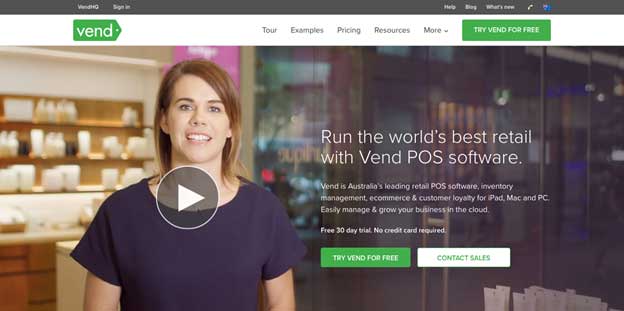 An easy way to synchronize your online inventory with your brick and mortar store is to use a POS system like Vend. Vend allows you to sync stock and order information across both stores and you can easily track all the information in one place, without having to worry about keeping track of two separate inventories. A POS system will be a hit with your customers and will keep them coming back for business.
An easy way to synchronize your online inventory with your brick and mortar store is to use a POS system like Vend. Vend allows you to sync stock and order information across both stores and you can easily track all the information in one place, without having to worry about keeping track of two separate inventories. A POS system will be a hit with your customers and will keep them coming back for business.
Step 5: Analysing And Improving Your Store’s Performance
Now that you’ve done everything needed to bring your brick and mortar store online, the next step is to analyse the performance of your store and improve it accordingly. Naturally, you’ll want to wait a certain period of time to gather any data, but it’s crucial to implement the steps necessary to keep track of your sales and conversion rate.
One way to achieve this is to sign up for Google Analytics and add their tracking code to your site. Doing this will allow you to track the number of visitors to your site and it will show you which pages are the most popular as well as what search terms people use to come to your site.
You’ll also gain insights into customer demographics which will show you the age and gender of your online customers as well as their interests.
Another way to gather data about your customers is to use the built-in reporting tools of your chosen platform. The metrics that will be gathered will show you the number of sales and the status of your orders as well as the total revenue generated.
Most social media platforms and online marketplaces like Amazon will also have some form of analytics that will give you a general idea of how your store is doing.
Based on that data, you can test and tweak your website or your selling channel to increase the number of sales.
Here are a few key metrics you should keep track of.
1. The Number of Sales
Tracking your sales should be natural as those will show you how many products you sold and how much revenue you generated. However, you will also be able to see whether having an online store increased your overall profit and how your marketing efforts paid off.
If you take it a step further and segment your sales, you’ll be able to get an overview of the total number of sales per channel (particularly if you sell in your physical location, online store, and a social media network) as well as what your audience looks like.
Knowing this will help you decide whether you should invest more in your online store or your physical one. If your online store is doing better, perhaps investing more in promotion and marketing campaigns using paid ads like Google AdWords or Pinterest Promoted Pins could help you generate even more sales.
If your physical store is doing better, then you need to evaluate your website and decide whether the revenue that’s coming from it is enough to justify the costs associated with it. If you’re generating enough revenue to make up for the costs, then tweaking and improving your website can help you transform your online store and boost the sales numbers.
If you opt for a POS system to help grow your business, you’ll be given access to powerful reporting that provides you with a clear view of sales and performance. This feature will indicate which products are doing well, your number of customers and how well your staff are doing.
2. Conversion rate
Put simply, the conversion rate is the percentage of visitors that turn into shoppers that made a purchase. You can calculate this number by dividing the number of successful transactions with your gross traffic and multiplying the result with 100. The higher the number, the better your conversion rate is.
There are several things that impact the conversion rate – from a website that’s hard to navigate to wrong colours used in your calls to action to a website that doesn’t work properly on mobile devices or product descriptions that fail to convince visitors your product is worth every penny.
The best way to find out how to improve your conversion rate is to implement A/B testing, also known as split testing. This requires creating two different versions of the same product page with a slight variation.
You can change the product title or the description, use different photos, changing the colour of the buy button, and more. The important thing is to only test one thing at a time to get the most accurate results. Nearly all platforms will allow you to test different versions of your pages but you can also use platform like Kissmetrics to help you understand how your customers behave and how your product pages are performing.
3. Where Visitors Are Coming From
Another metric that’s important to keep track of is where your visitors are coming from. This includes paying attention to referral sites in your Google Analytics account and it will help you improve your marketing efforts.
If most of your visitors are coming from organic search but you aren’t seeing many visitors coming in from social media sites, then you can use that information to allow more marketing budget to go towards advertising on social media.
Vice versa, if you’re not getting any hits from organic search then investing some time and budget into your SEO efforts may be a wise decision.
Be sure to keep track of the physical location as well as that can help you target the ads towards a more specific audience and optimize your site for that particular location. You may even consider creating a version of your site for a specific geographic location.
4. Best Selling Products
Keep track of your most popular products so you know which products need to increase in quantity and availability. Make note of the products that aren’t selling nearly as much or at all, and consider bundling them with other products or keeping less of them in your inventory. This will allow you to avoid unnecessary overhead expenses and ensure most wanted products don’t run out of stock.
5. Cart Abandonment Rate
Cart abandonment rate is one of the worst problems for any e-commerce store. It’s not the most delightful metric to keep track of but if you ignore it, you won’t know how to prevent it or minimize it. Having shoppers constantly back out of the purchase will hurt your bottom line so do ensure you’re keeping a close eye on it.
Identify the specific point at which the abandonment happens and figure out what you can do to eliminate the process. Is your checkout process too long? Are the shipping expenses too high? Do you only offer one payment option? These factors have been proven to aid the cart abandonment rate so monitor your site carefully and take the appropriate steps to eliminate the problems.
Start Selling Online
Starting your online store may seem daunting at first, but once you have the exact steps to follow, the whole process becomes a lot easier. The benefits of adding an online store to your brand are many and they will help you boost your revenue.
Use the tips above to start your research and find the best option to bring your brick and mortar shop online. Happy selling!
Bring the best of the CEOWORLD magazine's global journalism to audiences in the United States and around the world. - Add CEOWORLD magazine to your Google News feed.
Follow CEOWORLD magazine headlines on: Google News, LinkedIn, Twitter, and Facebook.
Copyright 2025 The CEOWORLD magazine. All rights reserved. This material (and any extract from it) must not be copied, redistributed or placed on any website, without CEOWORLD magazine' prior written consent. For media queries, please contact: info@ceoworld.biz