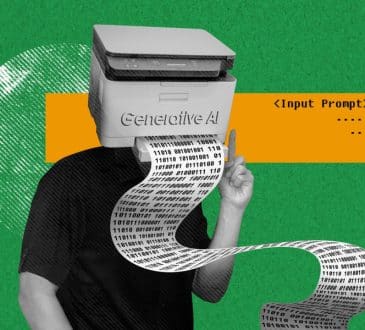4 Steps to Help Make Your Microsoft 365 Launch a Resounding Success

Before organizations can use a Microsoft 365 launch to accelerate their digital transformation, they need to be aware of some of the common pitfalls of implementation and how to overcome them. To mitigate risk and produce desired outcomes, execute on it, and keep building on early successes. Here are four tips for launching Microsoft 365 effectively.
Many organizations today are looking to accelerate digital transformation by turning to innovative technologies for new interfaces and automation. Microsoft 365 offers some of the most essential building blocks necessary for a successful transformation initiative.
Microsoft 365 tools such as Forms, SharePoint, and PowerApps offer enhanced data collection, and Power Automate, Azure Logic Apps, and Azure Functions offer powerful workflow and process automation. Before organizations can reap the benefits of these innovative tools, however, they should be aware of some of the most common pitfalls of Microsoft 365 implementation — and how to overcome them.
No implementation is a guaranteed success, but fortunately, there are ways to mitigate risk and improve the odds of a desirable outcome. Organizations that want their Microsoft 365 launches to create value can follow these proven steps:
- Create an adoption plan
The key to overcoming common pitfalls and implementing any new technology is getting people on board with the change. Employees are the primary determinant of successful adoption but can also be resistant to change for many reasons, even when those changes can make their jobs easier. To earn employee buy-in for your Microsoft 365 implementation and generate lasting value, organizations need to create and deploy an adoption plan that puts the human element into sharp focus.It’s important to begin planning for software adoption well before your Microsoft 365 launch. A strong adoption plan extends beyond technical training to also showcase how the tool will solve pain points for workers, highlight internal champions who will keep morale and excitement high, and offer transparency about the obstacles employees may face putting the new tools into practice.
- Recognize when to elevate self-service solutions to supported applications
Making Microsoft 365 tools available and easily accessible for all end users fuels innovation as teams are empowered to develop solutions that work best for their day-to-day workflows. Oftentimes, however, it will be in the best interest of technology leaders to turn these various solutions into standardized, supported applications.If a team develops and finds value in one solution over time, it may be beneficial to scale that solution to other teams across the organization. When many different teams are using many different solutions, it could also create more risk for inaccuracy or inefficiency. In both cases, turning self-service solutions into formalized applications can create more consistency and efficiency for the organization as a whole.
- Plan for information management
Business leaders may fear losing valuable data in the transition to Microsoft 365. Fortunately, the technology comes with tools that can help keep data organized and easily accessible to ensure critical information and data assets are not forgotten, ignored, or discarded. This is important in the initial implementation and over time as Teams or SharePoint sites may go out of use.To organize information during implementation and make sure data doesn’t get stuck in abandoned assets as you continue using Microsoft 365, establish information management practices, and promote or even formalize them through governance. Automated SharePoint site provisioning also allows you to configure the exact lists and libraries, including Content Types, that you want for each Team. You can also customize permissions for each list and library. These features help organize information in a consistent structure to ensure easy and reliable access.
- Build on your successes
Your Microsoft 365 implementation shouldn’t conclude after successful adoption and onboarding. Instead, share your success stories and establish a culture of continuous improvement that aims higher as new tools are developed and new use cases for existing tools emerge.Set up communities of interest or create playbooks that take the lessons learned from initial use cases and package them into valuable insights. The next time your team is adapting software to its own unique settings and circumstances, these playbooks will help generate value faster.
Microsoft Teams, Microsoft SharePoint, and the many other tools available in the Microsoft 365 suite are excellent options to improve collaboration and support your organization’s digital transformation, but the software itself can’t deliver value unless you take advantage of it. By planning your implementation early, creating supported applications, remaining mindful of important data, and building on your initial wins, you can realize the fullest potential of your Microsoft 365 implementation, maximizing ROI and delivering dividends that will leave a lasting impact on your organization.
Written by Rick Cruz.
Bring the best of the CEOWORLD magazine's global journalism to audiences in the United States and around the world. - Add CEOWORLD magazine to your Google News feed.
Follow CEOWORLD magazine headlines on: Google News, LinkedIn, Twitter, and Facebook.
Copyright 2025 The CEOWORLD magazine. All rights reserved. This material (and any extract from it) must not be copied, redistributed or placed on any website, without CEOWORLD magazine' prior written consent. For media queries, please contact: info@ceoworld.biz