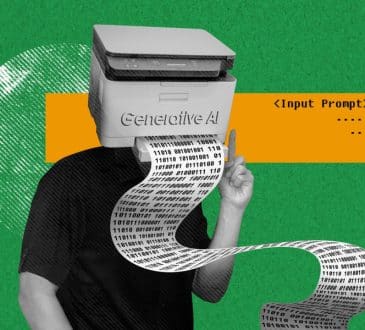5 Things Students Should Know About Using MS Teams For Online Classes

MS Teams is a popular communication software that is loaded with a range of features to make it easier to collaborate and transact. While it has been around for a while, it witnessed an unprecedented surge in use during the COVID-19 pandemic. Workplaces and educational institutions went online, and it became imperative to find effective interactive tools for ensuring the continuity of work—and MS Teams, a personal favorite, became an absolute hit.
Universities all over the world switched to different online learning platforms to educate their students regardless of where they are. MS Teams offers a plethora of features that came in handy to students who wanted to experience the best possible educational experience. In case you are a user of MS Teams or are considering switching to MS Teams, then you should apprise yourself of some of its many useful features. This is, especially, necessary for students.
So, without further ado, let us know what students should know about MS Teams for their online classes.
- Scheduled Classes make things easier
One of the handiest features I find on MS Teams is the ability to join scheduled classes. We often worry about missing classes, especially when we are not very well-updated about the timetable. Your teacher can simply schedule a class by surfing through the calendar option, and all the students added to the teams will be notified of the said class. All you have to do is to click on ‘join’ when the time comes. You can go to your calendar and check all your scheduled classes without any hassle. - Recorded lectures are life-savers
Online lectures can really discourage students from writing down notes. You just don’t feel like writing down or typing the notes the way you used to when things were ‘normal’. But, there is an alternative to the same. MS Teams offers the option to record the meeting. Earlier, the recording would remain indefinitely however, recent changes have limited the span of the video recording. Anyway, there is an option to record lectures, which are lifesavers in case you want to go back and go through lectures whenever you want. - Whiteboard is still there
During the pandemic, a lot of us started appreciating the beauty of classroom education. There are many aspects that cannot be effectively simulated in an online environment; however, whatever that can be possibly done has been incorporated into MS Teams. The old-school whiteboard has been reproduced on Teams, and teachers can use the virtual whiteboard to educate students. What’s more, the educator can even allow students to collaborate; pretty much how the teacher calls out your name to come to the board and solve the question. - Sharing screen hasn’t been simpler
Instead of rummaging through the various features within MS Teams to find the option to share screen, you can simply click on the share button option on the right corner of the meeting screen. Once you select that option, a small screen will draw up from below which will show all the screens opened in the background. Choose the screen you want to share with others and you are done. In case you are sharing any audio/video file saved in the system, make sure you drag blue the computer audio option visible when you are choosing the background screen. This way, the audio of the file will be audible to the audience. - Choose background effects to hide the clutter
Many of us don’t even remember wearing proper outgoing clothes for classes anymore. Just wear a formal shirt (that is asking too much, but still!) and show your face on the camera. You might be simply wearing your pajamas, but who can tell. But, what can be pretty much figured out is the background. Nobody wants to show a messy background, but we are too reluctant to leave our comfort zone. Students can simply change the background skin; they can choose from their own pictures’ directory or use any of the default pictures available on Teams. You don’t generally need a green screen to make the background skin work, though it is advised that you sit against a plain, solid green background.
Have you read?
Best Hospitality And Hotel Management Schools In The World For 2021.
Rankings. Best Countries. Best Books. Richest List.
Bring the best of the CEOWORLD magazine's global journalism to audiences in the United States and around the world. - Add CEOWORLD magazine to your Google News feed.
Follow CEOWORLD magazine headlines on: Google News, LinkedIn, Twitter, and Facebook.
Copyright 2025 The CEOWORLD magazine. All rights reserved. This material (and any extract from it) must not be copied, redistributed or placed on any website, without CEOWORLD magazine' prior written consent. For media queries, please contact: info@ceoworld.biz