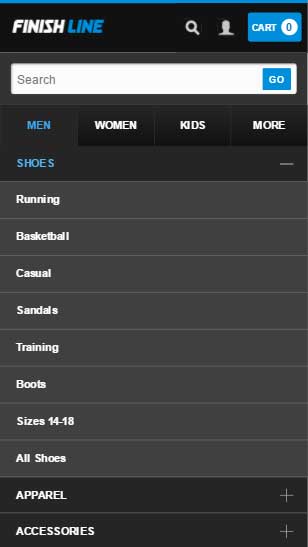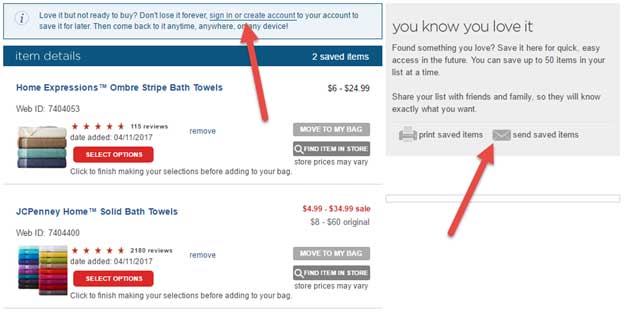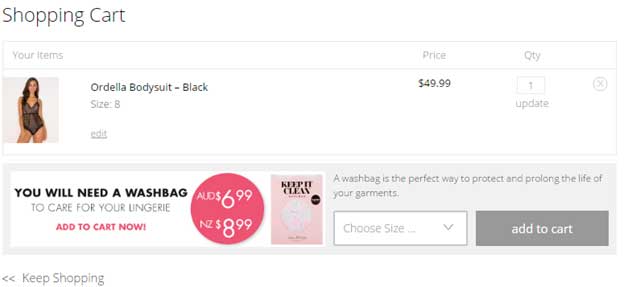3 Proven Tactics to Double Your eCommerce Revenue in 2017

You’ve probably seen this headline and others like it a thousand times over. Most of these articles talk about ‘best practices’ or rely on ‘expert’ knowledge. This is not one of those posts.
While we do consider ourselves experts, our suggestions rely on research and finding proof for our assertions, rather than our own expert opinions. To that end, the team at Inflow recently conducted research on the Best-in-Class websites for both desktop and mobile, and reviewed the features that make these sites top notch.
The raw research can be found here, but below are a few of the features that are trending, and leading to increased sales on the strongest sites on the web.
- Using a mobile-friendly mega menu
This is one of the newest emerging trends that was identified and it doesn’t appear to be going anywhere anytime soon.
As users move to mobile as their primary gateway to the web –– according to Gartner, mobile revenues will actually surpass 50 percent of overall online revenue in 2017 –– most eCommerce sites should be designing mobile first.
That said, the majority of sites we’ve encountered are still seeing the bulk of their online transactions taking place on computers; at the time of writing, that same Gartner research indicated only 22 percent of revenues were coming from mobile.
This is not an indication that users are not on their mobile devices, but rather that they are using multiple devices within a single transaction –– up to 40 percent of users who research on a smartphone go on to purchase on a desktop/laptop, according to Google.
This is the primary reason a mobile-friendly mega menu is important –– users want a consistent experience across devices. Additionally, exposing navigation on mobile (most sites currently hide this behind a menu) makes for easier browsing and less time spent loading pages, as they are able to drill down to more specific sections of your site.
- Ungate your wishlist and other tools
Gated wishlists are the single thing most likely to drive users away from a site. Think of it this way: would you shop in a department store that required you to register before you could pick items to bring to the dressing room?
Ungating your wish list does a few things. First, wishlists facilitate shopping –– plain and simple. If this is how a user wants to shop, what benefit do you get from placing a barrier there?
More importantly, allowing potential customers to build custom lists gets them invested in your site. Instead of asking for the email up front, allow the list to be built, then tell users on the wishlist page they will need to provide their email address to save the list for later or share the list with someone else. It also helps to facilitate sharing via email.
The same goes for other tools, such as custom builders. If your tools are good, let users play with them for free. Once they’ve taken the time to create something meaningful to them, acquiring their email is a much easier sell. Research from the ThinkWithGoogle team says that ultimately it comes down to providing some kind of value to the user before requesting their information.
BONUS –– this applies to other functions on your website, such as entry offers. The first time I visit a site, I have no idea if I’m going to like anything in the store, let alone want to be spammed by their promotional emails. Give users a chance to get into the site before asking and make sure you offer something in return –– even if it’s nominal. Users need to feel the trade is even to feel comfortable providing their info.
- Intelligent upsells increase average order values
From our research into the Best-in-Class websites, the key to upselling a user who has added an item to cart is relevancy. Sometimes this requires sophisticated tools to determine what is relevant to the specific products users are considering, but often it just requires knowing a bit about your users.
For instance, an eCommerce site owner sells lingerie and upsells every cart on a bag that protects their garments in the wash. While this is a small add-on item, it has a significant impact on the bottom line over the many orders that choose to add this item.
As for intelligent recommendations, research indicates that the strongest conversion rates generally leverages ‘Customers Who Bought Your Item Also Bought’. With other suggested items, such as ‘Customers Also Viewed’ or ‘Similar Items’, you run the risk of having users question their decisions, leading to abandoned carts.
More broadly, make sure when you provide intelligent recommendations elsewhere on your site that you are presenting something that facilitates the shopping experience. When a user is viewing a product, for instance, modules featuring other similar products –– Related Products, You May Also Like, etc. –– it is much more likely to be relevant than rehashing the products they’ve already viewed, and it pushes the user through more of your catalog.
On the other hand, for users returning to your website, showing the items viewed in the previous visit as a section on the homepage could drive them back into shopping faster.
It is important as you reflect on these tactics to not only look at these individual features, but to also think about them more broadly. The underlying reasons these tactics are effective can lead you to a whole slew of other optimizations that can also add to your bottom line.
Creating an optimization program is imperative to achieving your goals as an eCommerce site. Grounding both the opportunities and the impact to your business in hard data, like the research above, will ensure you keep moving in the right direction and quite possibly even double your eCommerce revenue over the next year.
Bring the best of the CEOWORLD magazine's global journalism to audiences in the United States and around the world. - Add CEOWORLD magazine to your Google News feed.
Follow CEOWORLD magazine headlines on: Google News, LinkedIn, Twitter, and Facebook.
Copyright 2025 The CEOWORLD magazine. All rights reserved. This material (and any extract from it) must not be copied, redistributed or placed on any website, without CEOWORLD magazine' prior written consent. For media queries, please contact: info@ceoworld.biz