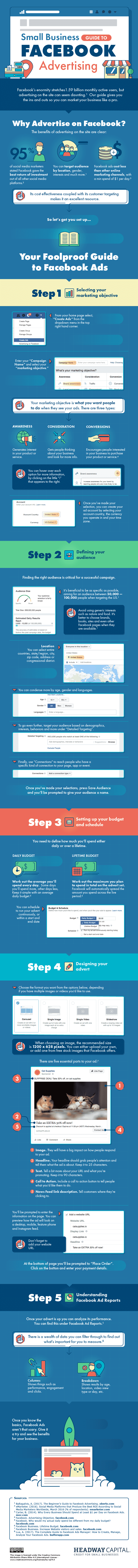Why We Love The 2017 Guide To Facebook Ads For Small Businesses (And You Should, Too!)

The 21st century was a new dawn for businesses, with many just beginning to wake up to the economic potential that had been available since the beginning of the world wide web a decade previously. New ways of identifying, reaching, and delivering to customers revolutionized the way we think about the B2C dynamic, and advertising norms were blown to smithereens.
But that wasn’t the end of the story. Sit still on Y2K ideas about what the internet is and can be, and you will swiftly be left behind by generations of innovative entrepreneurs who are building on the digital age’s exponential evolution and happy to pick up on the slack left by their snoozing predecessors.
Whatever your online advertising model was last year, if you’ve overlooked Facebook Ads then you have some serious catching up to do. Facebook reaches over 1.59 billion monthly users, and 95% of social media marketers now rate it as the most efficient social media advertising option. With the ability to precisely target your ads, design them with the utmost simplicity, and track their impact through constantly updated statistics, you would expect it to cost a fortune – but not only are Facebook Ads affordable, the cost is directly linked to how many people actually see your ad on their feed.
It’s a golden age for social media marketing, and it’s not going to last forever. Whether the appeal of Facebook fades for users, Facebook itself changes its system, or the next big thing in online advertising usurps the power of Facebook Ads, now is the time to act and make sure you don’t miss the boat.
So how do you go about doing so? It’s remarkable straightforward, which is why so many small businesses are starting to use it. Ideally, your Facebook Ad campaign will be part of your broader marketing strategy. It will stay on-brand and fit into the timing of campaigns you are running in other media. Perhaps it will be timed with a summer sale or the release of a new product; or maybe you’re planning to create a bit more buzz around your business ahead of big developments planned for later in the year. Anyhow, it is important to remember that the hard work of making a Facebook Ad has nothing to do with the technical side, which is very straightforward. It only has to do with your approach to marketing in general, and understanding the part your Facebook campaign plays in your overall business plan.
When you’re sure it’s time to make a start, sign in to your personal Facebook account and head to the little arrow in the top right corner. This leads to a menu that gives you the option to ‘Create Ads’. Click through, and you’ll find yourself in your new Facebook Ads account.
The first time you create a Facebook Ad, it is worth thinking about doing a practice run. That’s not to say that it’s not a real ad, but rather that you will make a small spend and see what the reaction is. You might experiment with the precise demographic that you want to reach (to figure out whether they are spenders) or with the ‘call to action’ that you issue with your ad. It’s all about getting people to engage with your content, and the manner in which you want them to engage.
So on this first page, you can help Facebook choose the right path for you by specifying the purpose of your ad: do you want sales, Likes, newsletter sign-ups or video views? Tell Facebook where you are and what currency you use, and you are ready to start defining your audience.
Facebook Ads allows you to adjust the audience that you’re aiming at while checking how it affects the total predicted reach. If you’re in the States, you probably want to aim for between 50,000-100,000. Any bigger than that, and you’re probably going to end up reaching a lot of people who will have no interest in your business; any fewer than that, and you’re likely to see limited returns on your investment.
Choose a nice juicy demographic of the age and gender of people who are likely to have enough money to spend on your product, and then narrow it down using the Interests section. Here is where you utilize all that lovely data Facebook has been collecting about people, and it’s best to be specific by listing brands, books, celebrities or other Facebook Pages that your ideal audience is likely to have clicked on in the past. (You might want to do some market research of your existing customers before you start). You can choose whether you just want your ad to reach people who Like your Page, those who haven’t Liked your Page, or everyone.
Your budget can be set according to how much you want to spend per day (starting at $1) or how much you want to spend overall. The rate of your spending will change according to how many people see your ad: you get what you pay for. You can set the duration of your advertisement – you might want your first one to last around seven days, for example, so you can quickly assess its efficacy and mount a bigger, better campaign.
Designing the ad is straightforward. You’ll need some art – photos or video – and naturally, it’s best if it is stuff your company has produced and it strongly represents your brand. If you’re on a time and money budget and visuals aren’t so important to what you do, you can always select from Facebook’s library of stock images. Think of a catchy headline, add a couple of lines of text explaining your offer in more detail, and then you’re ready to make your call to action button.
This is the crucial part. What is the aim of your campaign? Think back to that first part of the process: maybe you want your button to lead to a sign-up page, or straight to your shop. The important thing is, now you’ve got potential customer’s attention, you need to know what to do with it. Nobody can teach you that – it’s what you’re in business for!
With the button loaded and ready to go, you can publish your ad. Easy, no? For a quick run through that process once more, check out the guide below. It’ll help you drag your marketing strategy right up into 2017!
Bring the best of the CEOWORLD magazine's global journalism to audiences in the United States and around the world. - Add CEOWORLD magazine to your Google News feed.
Follow CEOWORLD magazine headlines on: Google News, LinkedIn, Twitter, and Facebook.
Copyright 2025 The CEOWORLD magazine. All rights reserved. This material (and any extract from it) must not be copied, redistributed or placed on any website, without CEOWORLD magazine' prior written consent. For media queries, please contact: info@ceoworld.biz