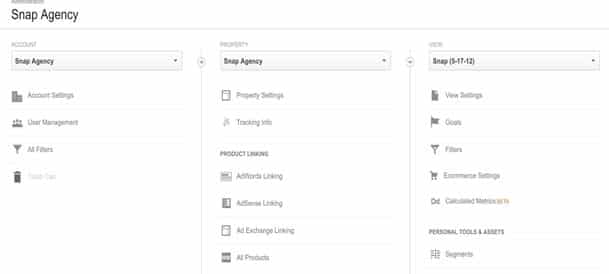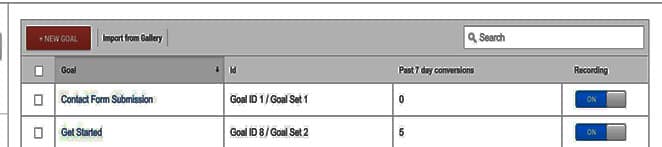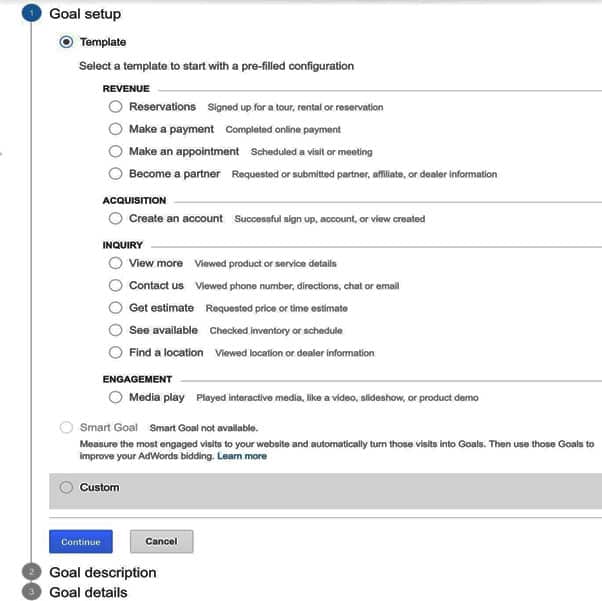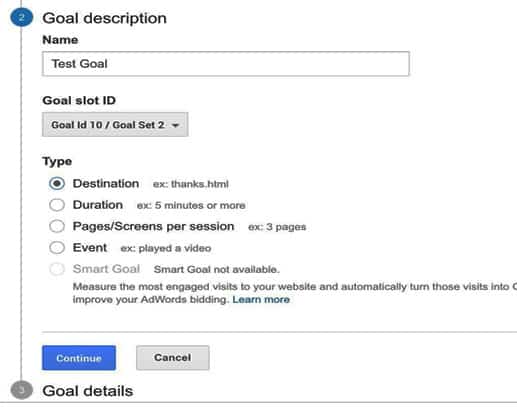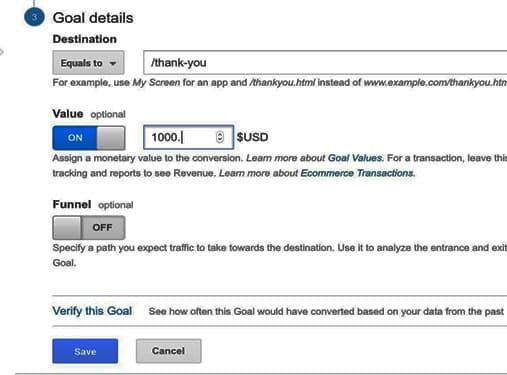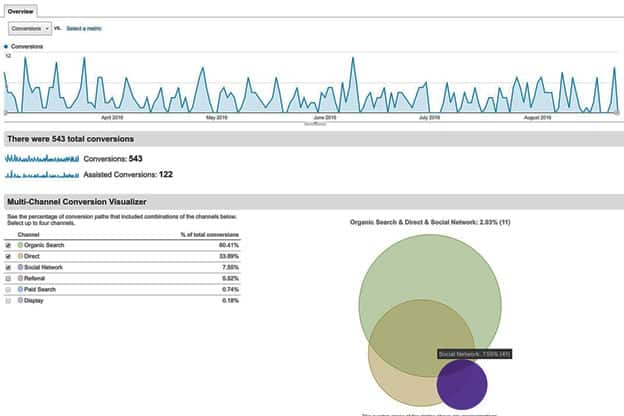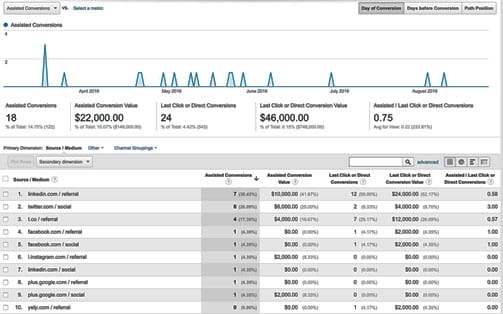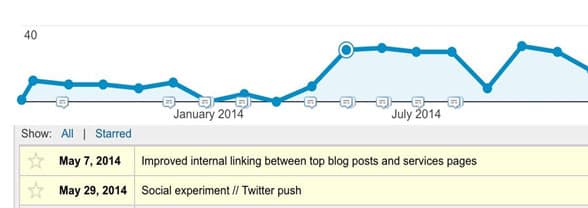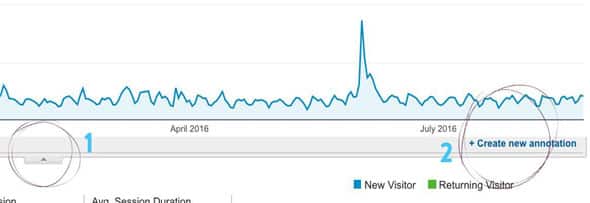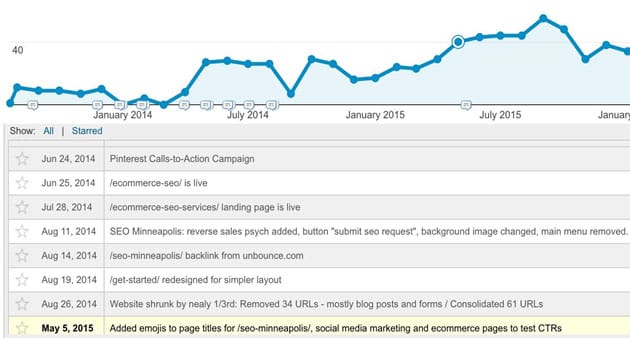6 Steps to Track Conversions in Google Analytics and Why

Creating meaningful change on your website to create more traction, get more sales, or contact form submissions really requires clarity around what a ‘conversion’ is on the site and then tracking that so you can see if your changes are making a positive effect. Conversions are one of the most telling indicators of how your website is performing, and Google analytics are a great way to track them.
6 Steps to Track Conversions in Google Analytics
1. In Google Analytics Click ‘Admin’, then in the far right column click “Goals.”
2. When you click Goals, you can click +New Goal.
3. Select what kind of conversion you’d like to track.
4. For this exercise, let’s use ‘Custom’ and make the title “Test Goal,” for your first goal perhaps use ‘Destination’ as the type.
5. If after someone submits a contact form they get directed to the page “/thank-you” for instance choose ‘Destination’ and enter that page URL to make the goal track when someone lands there.
6. If every time you get a client they are on average spending 5k, and only one out of every 5 contact form submissions becomes a client, use 1000.00 as your conversion value to give your marketing team, or those monitoring your analytics a better idea of what their efforts are resulting in.
Where are my conversions coming from?
Once you have your conversions set up, check out Conversions and then Multi-channel funnels to see what mediums are bringing you the most conversions, and how things like social media, direct visits, organic search and PPC are contributing to your conversion goals.
Below you can see for this site Organic Search led the pack with 543 conversions, contributed to by both Social Networks and Direct visits.
If you dive a little deeper by clicking on Multi-channel funnels > Assisted Conversions > and then clicking on ‘Social Network’ under the graph, you can see the individual social networks and how they’ve contributed to your conversions. For this site LinkedIn led the way, followed by Twitter for conversions and assisted conversions.
We can determine the kinds of ROI the site is getting from social efforts by finding which social channels are working the best and set a new goal. The goal could be to double the conversions from LinkedIn and Twitter over the next 6 months, compared to the last. So by spending more time on the targeting to provide value to your LinkedIn audience and sharing on LinkedIn or your LinkedIn advertising to get 12 conversions up to 24, and improve the types of content and targeting on Twitter to move from 2 to 4 conversions.
Beyond conversions: Digging a little deeper, it became clear that the types of clients coming in through the new site were of a higher caliber and from higher paying clients. It’s important to note that the most important KPI isn’t even conversions, it’s revenue – as digital marketers if we can be as aware of the bottom line as possible this is ideal. After revenue – conversions are the number one thing to keep an eye on, even on a day to day basis as you make changes on the site.
As a C-level executive you may not be able to get down to the granular level every day, determining which channels are bringing in the most revenue, and thus affecting your bottom line, but it is important that you have someone getting these general numbers to you, and that the organization’s marketing efforts are pivoting based on these KPI’s.
Why you should track your conversions in Google Analytics
When you know how your efforts are affecting not just pageviews and unique visitors but the actual people trying to become customers of your company you’ll be able to amp up the efforts that are really working.
For instance, a recent client had spent some time on a website redesign and improve the internal linking and visual design of their site. Everything we did was focused on increasing the conversions on the new site; a contact form was added to the end of every page on the website to decrease the amount of steps needed to contact them, and inviting copy was added to every page to assist in decreasing friction as well next to every contact form.
By knowing where the website was performing on conversions before, we were able to set goals around where the conversions should head, and deliver on those results because we had something we were aiming at. By really having a 3 and 6 month goal for conversions and the pace at which you’re getting them, you’re much more likely to hit them, then by just groping around in the shadows, so to speak. And without tracking conversions, you’re really in the dark.
In-depth Case Study on benefits of tracking Google Analytics
It becomes more and more obvious the benefits of tracking Analytics as the numbers go up and you recognize certain patterns and the things that cause ripples. For instance, in the graph below you can see over the past 4 weeks this site has experienced some ups and downs, the low points generally being on the weekend.
What actionable insights are gleaned from looking at these patterns? For this site we took the advertising money (through Google Adwords) and concentrated it more on the days it appears people are really looking for the service; Tuesday, Wednesday, and Thursday.
After starting to track conversions in Analytics, you can see that it took some time to get some rhythm in the improvements created on the site. Looking at monthly conversions from 2013 til’ 2016 we would create annotations to show when a major change was implemented.
As you might be curious to see what led to a few of the solid jumps created by changes on the site here is a zoomed in view in the time around May 2014, and the annotations for major changes made around that time.
So around this time we had a major social push going on and we improved internal linking. Both times we improved internal linking on the site major increases in tracking resulted.
To Create New Annotation: Go to audience > overview > click the tab directly beneath graph > + Create New Annotation
Other major improvements that made tracking conversions (and annotating major changes) in Analytics extremely important.
To reproduce increases in conversions by tracking the metrics first, we’re analyzing what and why things changed and then by doing more of the things that produced the results – like interlinking, and getting links from outside of our site through guest posting.
General Rules for getting the most out of Conversion Tracking in Google Analytics
Think in spans of 2 or 3 months in Google Analytics, rather than making small changes and then freaking out when the conversions go down for a second. It’s a long game and requires patience and it’s important not to over-thinking.
Rather than making giant shifts from old to new, if a site has a relatively modern design it might be a better idea just to make incremental improvements to see how your shifts work out in the realm of conversions and get attribution around the changes.
Have you read?
Tesla Tops World’s Most Innovative Firms List While Apple Drops Out: RANKED 2016
If you’re a higher-paid CEO, your employees may not think you’re doing a great job
Startup or Billion-Dollar Business: 9 Talent and Culture Tips for Every CEO
Best Mobile Friendly Practices for eCommerce Businesses
Written by: Tim Brown, Director of Marketing Strategy at at Snap Agency.
Bring the best of the CEOWORLD magazine's global journalism to audiences in the United States and around the world. - Add CEOWORLD magazine to your Google News feed.
Follow CEOWORLD magazine headlines on: Google News, LinkedIn, Twitter, and Facebook.
Copyright 2025 The CEOWORLD magazine. All rights reserved. This material (and any extract from it) must not be copied, redistributed or placed on any website, without CEOWORLD magazine' prior written consent. For media queries, please contact: info@ceoworld.biz