What is the best keyboard Apps For Google Android-based Smartphones?
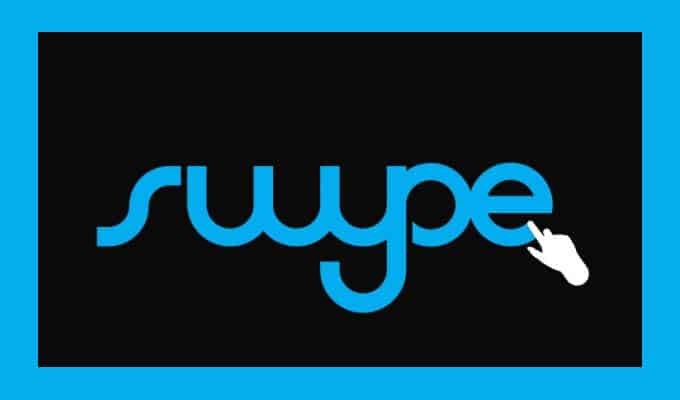
For the uninitiated, Android based Smartphones all come with their own crappy proprietary keyboards… generally not a great experience. So today, I have decided to share best keyboard apps available on Google’s Android devices. A pretty handy timesaver!
Google Android Keyboard – Not so shocking twist — it’s Outstanding! Google’s insane quest for Android (mainstream mobile operating system) perfection, the search engine giant, has released it’s very own gesture based keyboard app. The Google Keyboard requires Android 4.0 or higher and is available for free in the Google Play Store now.
“Google Keyboard makes text input smart and easy. Glide through letters with Gesture Typing – just lift to finish a word, no spacebar required. Compose notes on-the-go with Voice Typing. With amazing word recognition and next-word prediction, Google Keyboard helps you type faster and more accurately on all your Android devices,” describes the app’s description.
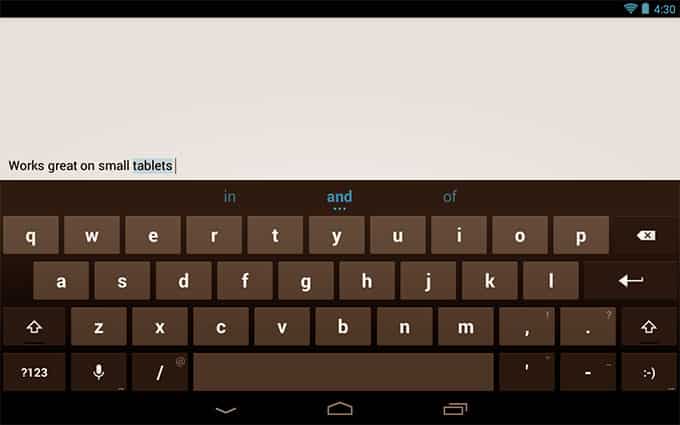
SwiftKey 4 Keyboard – SwiftKey is one of the best-selling Android apps in the world. The app is packed full of features to help you type, from the award-winning prediction engine that learns how you write to predict your next word, to SwiftKey Flow, which lets you write whole phrases without lifting a finger.
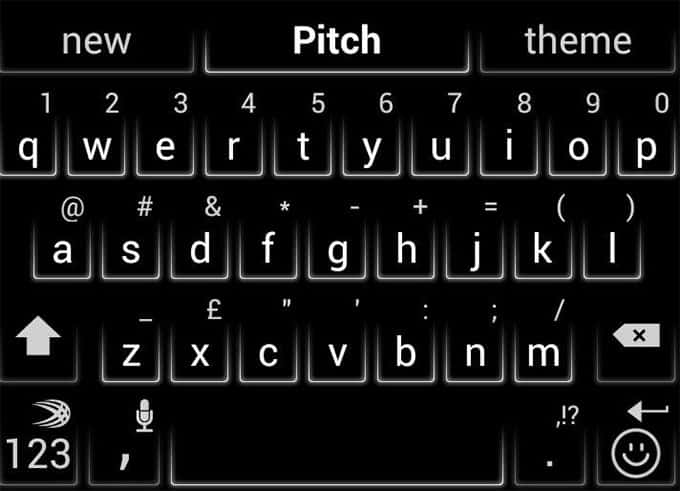
TouchPal Keyboard for Android – TouchPal keyboard knows you better than before, word prediction and auto-correction based on your input context, TouchPal keyboard can even learn from your Twitter and SMS. TouchPal keyboard is smarter than ever. TouchPal keyboard knows you better than before, word prediction and auto-correction based on your input context, TouchPal keyboard can even learn from your Twitter and SMS. TouchPal keyboard is smarter than ever.
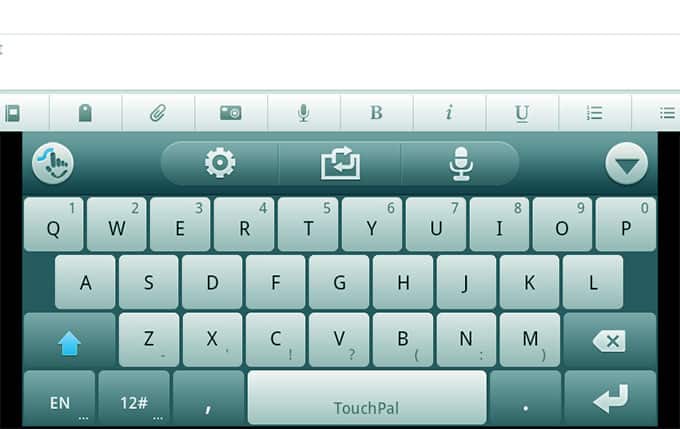
Swype Keyboard for Android – Swype Keyboard for Android became famous as one of the first touchscreen keyboards to allow input by sliding your finger across the letters of the word. Swype takes a little practice, but you’ll quickly the hang of it. And don’t worry about hitting every letter exactly. Swype is smart. It knows what you’re trying to spell. Trust in Swype.
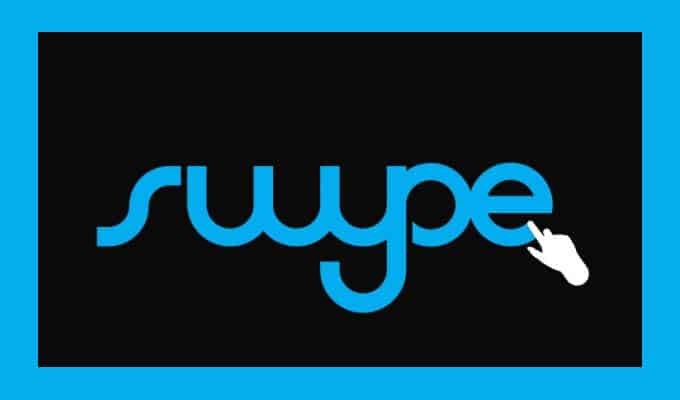
I’ve already listed my favorite Android keyboard Apps, but now it’s time to check out yours. What is the keyboard Apps For Google Android-based Smartphones? (please comment below)
Bring the best of the CEOWORLD magazine's global journalism to audiences in the United States and around the world. - Add CEOWORLD magazine to your Google News feed.
Follow CEOWORLD magazine headlines on: Google News, LinkedIn, Twitter, and Facebook.
Copyright 2025 The CEOWORLD magazine. All rights reserved. This material (and any extract from it) must not be copied, redistributed or placed on any website, without CEOWORLD magazine' prior written consent. For media queries, please contact: info@ceoworld.biz








