What is Google Refine and how to Install it?
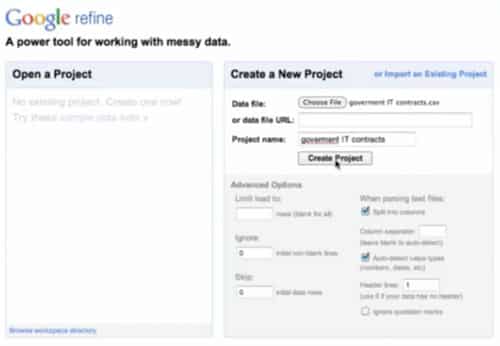
Google Refine is a open source tool for working with datasets, including but not limited to Freebase. According to David Huynh, Google Search Infrastructure, it can be used for: “cleaning up inconsistencies, transforming them from one format into another, and extending them with new data from external web services or other databases.”
How to Install-
Desktop application Download
For Windows users, Once you have downloaded the .zip file, uncompress it into a folder wherever you want.
run the .exe file in that folder. You should see the Command window in which Google Refine runs. By default, the Command window has a black background and text in monospace font in it.
For Mac OSX user, once you have downloaded the .dmg file, open it, and drag the Google Refine icon into the Applications folder icon (just like you would normally install Mac applications).
For Linux users, Once you have downloaded the tar.gz file, open a shell and type
tar xzf google-refine.tar.gz
cd google-refine
./refine
The project is open source and its code and downloads are available here.
Add CEOWORLD magazine to your Google News feed.
Follow CEOWORLD magazine headlines on: Google News, LinkedIn, Twitter, and Facebook.
This report/news/ranking/statistics has been prepared only for general guidance on matters of interest and does not constitute professional advice. You should not act upon the information contained in this publication without obtaining specific professional advice. No representation or warranty (express or implied) is given as to the accuracy or completeness of the information contained in this publication, and, to the extent permitted by law, CEOWORLD magazine does not accept or assume any liability, responsibility or duty of care for any consequences of you or anyone else acting, or refraining to act, in reliance on the information contained in this publication or for any decision based on it.
Copyright 2024 The CEOWORLD magazine. All rights reserved. This material (and any extract from it) must not be copied, redistributed or placed on any website, without CEOWORLD magazine' prior written consent. For media queries, please contact: info@ceoworld.biz
SUBSCRIBE NEWSLETTER








