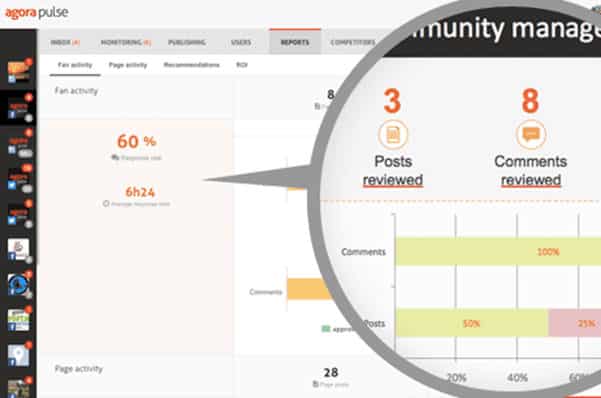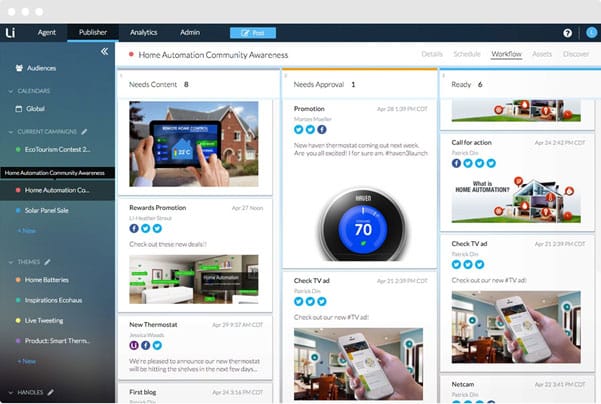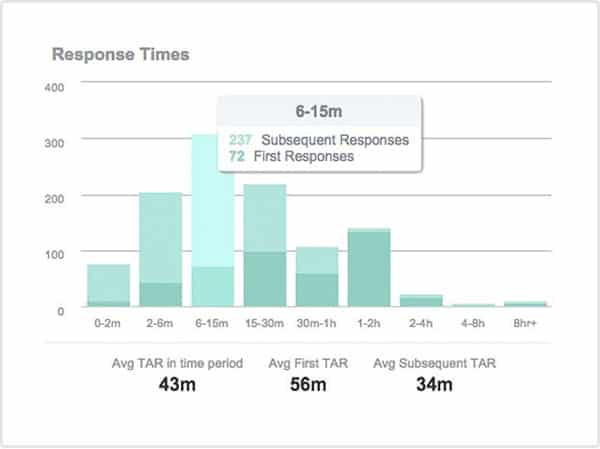CEOs and social media management: how to keep track of your team

As a CEO, there’s not enough time in the day to keep too close an eye on how your team is faring on social media; are they responding to customer service issues in a timely manner? Are new updates being posted regularly? Who is most successful among the team members at managing one of the brands’ social account?
But, the answers to these questions are very important; after all, social media is like a window into your company and a direct line of communication between your brand and your customers and potential customers.
Because, of this, ensuring that your team is properly handling the brand accounts is imperative.
In this blog post, I’m going to show you how CEOs can efficiently keep track of their teams’ social media management abilities.
What should you track?
The most important thing to track is, of course, your overall social media marketing ROI. But, beyond that, your teams’ efforts should also be monitored to ensure you’re getting the best results from your social media marketing and that they are efficiently managing your social accounts.
Look at your teams’:
- Response rate: how many mentions do they respond to, on average?
- Response time: what is their average response time for mentions? It’s important to be as quick as possible, particularly if there are customer service issues; if no one is answering to a complaint or a product-related question, it will make your business look bad, since anyone can see you’re not responding. But, if you’re very quick to answer and have a good response, it can actually help improve your image.
- Engagement: are they active and posting new updates consistently?
- Mentions reviewed – how many posts/mentions do they review, on average? Should you consider having more people working these accounts, or do they already have enough time to review everything?
By knowing all of this, you can make better, more informed decisions regarding your team, so that they too can be more efficient and productive at their work.
Unfortunately, it’s not that easy to stay on top of all this; apart from constantly checking your social accounts to see what’s happening (which would be extremely time-consuming) the only way to really stay know how efficient and productive your team is on social media, is to use a tool to help you.
Here are some useful tools for keeping track of your team’s social media marketing efforts:
Agorapulse
Agorapulse is a social media management tool for businesses of all sizes, from small to enterprise; when it comes to the enterprise-level plans though, they also offer team management features and workflows, as well as team insights and analytics.
You can use it to have your team manage your entire social media presence: keep track of all the mentions coming in, set up automated moderation (such as automatically assign a certain mention to a team member), have your team collaborate to schedule and publish updates with the social media calendar and keep up with your audience, leads and prospects with the built-in CRM tool.
Plus, apart from having your team manage your entire social media, you’ll also be able to better manage your team by keeping a closer eye on their performance as individuals:
- See how many mentions they reviewed in total
- How many comments they responded to in total
- The average response rate – the higher this number is, the better
- The average response time – if your average response rate is quite low, while your average response time is high, it might be a sign that more resources need to be invested – either more hours spent managing your social media or more people handling it.
Sproutsocial
Sproutsocial is quite similar to Agorapulse in terms of features; you can use it to manage your entire social media presence (as a team, in this case).
See all of your incoming mentions and comments in the inbox, publish and schedule updates and use the shared content calendar to collaborate with the team regarding your upcoming social updates.
What’s more, you also get detailed reporting, as well as team performance analytics. These analytics will cover both your teams’ overall performance, as well as individual team members’ performance: their engagement levels and their responsiveness.
Sproutsocial also offer a free reporting tool named Must Be Present; this analytics tool generates an engagement report that will give you better insight into how engaged you are on a specific account – particularly useful for getting a better idea of how efficient you are at customer care:
Lithium
Lithium is another social media management tool (among other features), which also includes a social customer service tool designed to help you create a better, more unified customer experience and increased customer satisfaction.
The tool can be used by multiple team members separately to help make sure that your customers’ questions are being answered as swiftly as possible. Beyond that, it also provides very detailed real time analytics on both your customers and the team members managing your different accounts.
With it, you can see exactly how each team member managed their workload, by checking their response times, as well as their key performance indicators:
Conclusion
Social media is one of the platforms where you need to be as quick as possible; customer service issues can arise at any second that need to be resolved and beyond that, you need to be constantly active, posting updates and engaging with your fans and followers to keep them interested and engaged.
The challenge is, how can you make sure that your team is properly handling your companies’ social accounts? How can you know whether they’re promptly replying to customer service issues and providing the best possible customer experience across board?
One of the ways to be on top of all this is to simply follow their activity online; but, not only is it time-consuming, it’s not even that efficient. But, with a tool to help, you can see the exact numbers and metrics that matter: response rate, response time, engagement levels and so on.
Add CEOWORLD magazine to your Google News feed.
Follow CEOWORLD magazine headlines on: Google News, LinkedIn, Twitter, and Facebook.
This report/news/ranking/statistics has been prepared only for general guidance on matters of interest and does not constitute professional advice. You should not act upon the information contained in this publication without obtaining specific professional advice. No representation or warranty (express or implied) is given as to the accuracy or completeness of the information contained in this publication, and, to the extent permitted by law, CEOWORLD magazine does not accept or assume any liability, responsibility or duty of care for any consequences of you or anyone else acting, or refraining to act, in reliance on the information contained in this publication or for any decision based on it.
Copyright 2024 The CEOWORLD magazine. All rights reserved. This material (and any extract from it) must not be copied, redistributed or placed on any website, without CEOWORLD magazine' prior written consent. For media queries, please contact: info@ceoworld.biz
SUBSCRIBE NEWSLETTER